5 Best Firefox SEO Plugin Tools to Analyze Websites
7 min. read
Published on
Read our disclosure page to find out how can you help Windows Report sustain the editorial team Read more
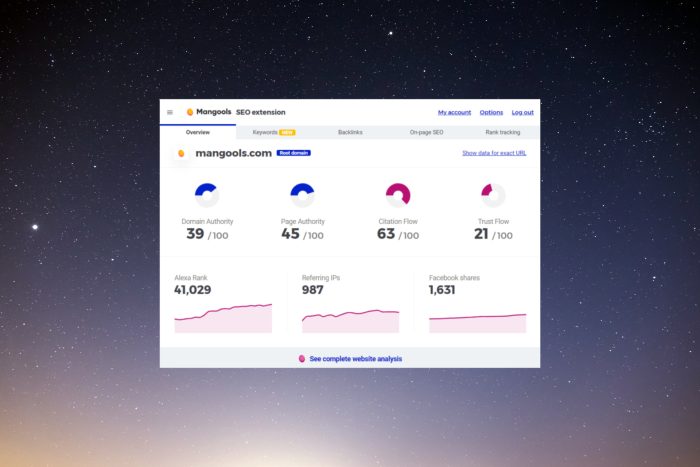
Having Firefox SEO plugin tools installed can accelerate your overall optimization game as they offer all the necessary information at a glance.
Whether you want an overview of your competitor’s site or just want to perform link analysis, these free SEO toolbars for Firefox have got you covered. Simply choose what suits your requirements and you’re good to go!
Firefox is one of the most privacy-focused browsers in the market that even beats its competitors in this department. Take a look at our in-depth comparison between Safari, Chrome, and Firefox and you’ll see what we’re talking about.
It’s fast, versatile, and offers extensible customization options to elevate user experience. Users have the liberty to install several plugins and extensions and get things done.
That being said if you’re an SEO professional or a budding blogger who wants to improve the performance of your website, then you can install full-fledged SEO toolbars on your Firefox browser.
Are Free SEO Toolbars for Firefox Helpful?
These add-ons and toolbars offer full SEO metrics and insights so that you can amp up your optimization game and improve some traffic.
Everything is neatly grouped in one place so that you don’t have to install separate extensions to get your task done. We have curated a list of the best extensions for you:
- SEOquake – Conducts on-page SEO audit fast
- Mangools SEO extension – Offers the results in charts form
- Ahrefs SEO toolbar – Best overall extension available on Firefox
- Woorank SEO analysis – In-depth website review
- Keywords Everywhere – Does keyword research and more
In case you’re using a different browser like Opera, you can still take a look at these SEO extensions as they all are compatible with several popular browsers.
Now let’s highlight why these SEO add-ons available on Firefox are the best out of the lot.
What are the best Firefox add-ons and extensions for SEO?
1. SEOquake – Fastest SEO extension
SEO is an extensive approach but it shouldn’t be an overwhelming task to do. That’s how a plugin like SEOquake comes into play to ease your burden.
The highlight of the extension is that it does on-page SEO audits pretty fast so that you don’t have to do it manually. It’s a free-to-use Firefox extension and gets installed in no time.
Once you install this SEO add-on on the Firefox browser, you will be able to access information like keyword density, internal and external link analysis, and even social metrics. It performs a thorough SEO analysis of any webpage and lets you export detailed metrics in a CSV file.
Additionally, a sidebar section allows you to export and sort the results from the page. You can then use these results to level up your SEO game for your own website.
SEOquake is very easy to install and it’s compatible with several other browsers.
Check out its key features:
- Fast and simple implementation
- SERP overlay and detailed metrics
- Possibility to export all your listings
- Analyzes keyword density and social metrics
2. Mangools SEO extension – Best charted results

If you love to get the details in chart forms, then the Mangools SEO extension available on Firefox is the best to start with.
Besides that, you will get all the data including the domain and page authority, citation and trust flows, Alexa rank, and even referring IPs. All the information is gathered using the Moz and Majestic tools combined with popularity charts.
An important plus for this extension is the ability to fetch the top-performing keywords of your competitors so that you can build a strong presence on the internet.
This SEO add-on on Firefox is rated as one of the best extensions by SEO professionals. Interestingly, it also offers unlimited page speed checks.
You will also get a keyword density checker, a broken links checker, and a lot more.
Take a look at its most important features:
- Integrated Google SERP snippet preview tool
- Word Counter
- Google Index coverage status check
- Headings hierarchy check
- Integrated Page Speed Checker tool
3. Ahrefs SEO Toolbar – Most comprehensive metrics

Ahrefs needs no introduction when it comes to SEO. Almost every SEO professional swears by it due to the versatility of the tool. Interestingly, Ahrefs’ creators have built a Firefox toolbar as well so that you can access all the necessary SEO metrics quickly.
Ahrefs toolbar for Firefox is a powerful SEO tool that provides valuable insights and data for optimizing your website’s search engine performance. Many website owners, marketers, and SEO professionals rely on it to access important metrics and information directly from the Firefox browser.
Firstly, it offers a quick overview of the website’s domain rating and URL rating, which are some important indicators of authority.
Users can view the organic keywords a website ranks for and their search volumes right from their Firefox browser.
When you’re visiting a web page, just click on the add-on icon from the browser to open the SEO report. With the help of this toolbar, you can also see how many backlinks a website has.
It instantly highlights various on-page elements such as headings, meta tags, and images, enabling users to quickly analyze the areas of optimization.
Also, with Ahrefs SEO Toolbar it’s easy to check the HTTP response headers for the URLs you visit.
Let’s review its top features below:
- Visualize Robots Meta Tags, X-Robots-Tag, and canonical tags
- Get Open Graph Tags and Twitter Cards
- Read all the outgoing links on a page and highlight them based on the filters that you set
- For JS-powered websites, you can compare tags in raw HTML and on the rendered version
- Friendly and easy to use by anyone
4. Woorank SEO Analysis – Great website review
If you’re really up to improving your website to outrank the competition, Woorank’s SEO Analysis extension is right on the spot. The extension offers a deep review of the website in hand.
And that is because it will tell you all about how to improve your pages in the most comprehensive and friendly way. This SEO extension generates an actionable report and highlights critical information and suggests how to address the identified issues.
You can use these comprehensive findings and make some informed decisions for your website. The information is presented in easy to understand format so that you don’t have to scratch your head.
Woorank’s SEO extension also analyzes mobile-friendliness, backlinks, and even social media. The extension is absolutely free to use by anyone, without any account sign-up, activation, or permissions.
5. Keywords Everywhere – Best keyword search
Here comes the last freemium Firefox add-on for SEO. As the name implies, this extension focuses on digging up the keywords to help users in their content creation and optimization strategies.
It identifies long-tail keywords and niche-specific terms. However, this Firefox SEO plugin tool is capable of doing a lot more!
With the help of this tool, users can view important metrics and information related to keywords, such as search volume, cost per click (CPC), and competition.
Additionally, it also displays the SEO difficulty metrics, trend chart, related keywords, PAA questions, trending keywords, and long-tails in widgets on the right pane of Google.
The basic tool is free but it is also available in a paid version that also provides historical data and more.
Take a look at some of its key features:
- Displays monthly search volume, and CPC
- Access the estimated organic traffic and the top 5000 keywords for all pages and websites on Google
- View the Search Insights widget, SERP Metrics, Video Insights, as well as the Tags widget on YouTube
- Provides a HashTag Generator on Instagram
- View the Search Insights widget, Trend Chart, Related Trends, and Pin Topics finder on Pinterest
So, these were our top 5 Firefox SEO plugin tools that one can use to accelerate their optimization strategy. We recommend trying all of them one by one to know which one suits best your needs.
Every Firefox SEO extension mentioned on the list presents detailed reports and offers in-depth analysis that any marketer will like to have.
Whether you’ve tested the add-ons or want to recommend better ones, we wait for your insights in the comments section.











