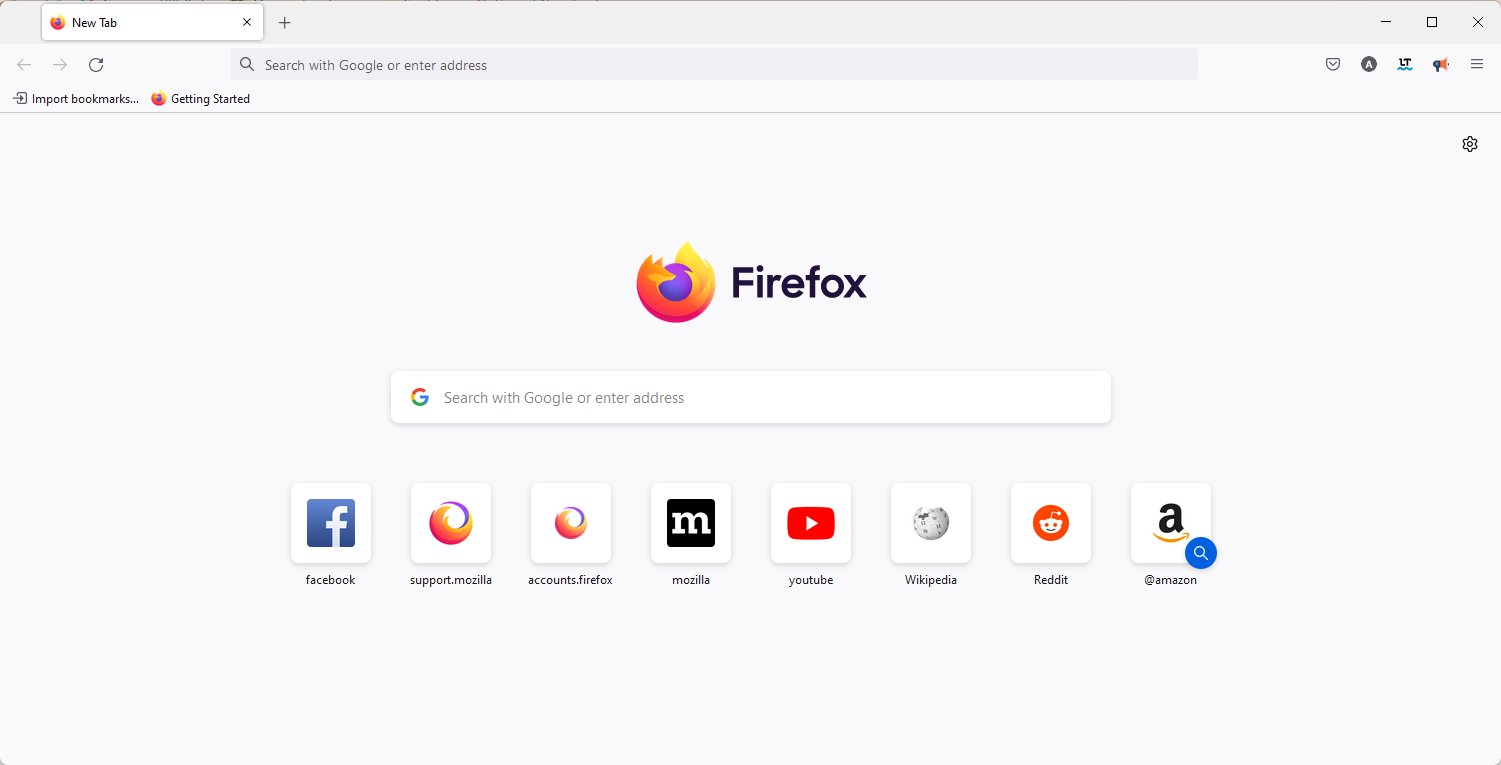Brave vs Chrome vs Firefox: Which is Better for You?
10 min. read
Updated on
Read our disclosure page to find out how can you help Windows Report sustain the editorial team Read more
Key notes
- Before deciding on a browser, it's nice to consider the device or OS you will deploy and select the most compatible option.
- Brave browser is the newest of the three but has been the most innovative in features in recent years.
- The chrome browser stands out because of its rich extension library, making it the most flexible option of the lot.
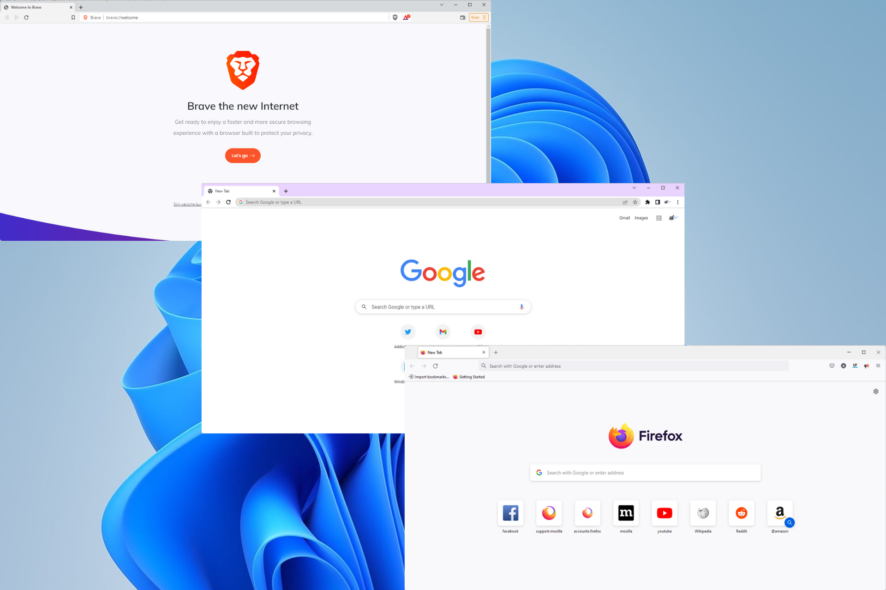
Once upon a time, browsers were nothing more than access to the internet. While this still holds, they have evolved through the decades and do much more than connect you to the internet.
They have become very robust engines and can carry out complex functions such as gaming, streaming, etc. Modern browsers pack a lot of features and functionality and have become a one-stop shop for all internet activities.
With the expansion in the use case of browsers, there has been a need for more interaction with this user. However, this comes with the downside of exposing the user to privacy violations. Hence many modern browsers incorporate many privacy and security features to ensure you stay safe while browsing.
Considering other browser options, an incredibly lightweight and secure Pale Moon browser may be worth a try.
How to choose the best browser for you
Unless your PC is only for typing, using a browser is as routine as drinking your morning coffee. Identifying the features that stand out the most and the benefits different browsers offer is vital to choosing the right browser.
The following are critical elements to consider:
- Compatibility – Selecting an optimized web browser for your OS or computer is critical. So, for example, Edge may be ideal for Windows PCs, Safari may be suitable for Macs, Chrome may be the most HTML5-compatible, and so on.
- Load Time – The speed with which a web browser retrieves, shows, and traverses information resources is called the load time. When your material takes a long time to load, you spend more time waiting for it to load than reading or using the content.
- Security – Regarding a safe and enjoyable Internet experience, protecting and maintaining your identity and data integrity are significant priorities. It would help if you leaned more towards a browser that offers the most online protection.
- Design – The design determines how easy it is for you to get around. How accessible are your favorite features? A great design will significantly increase your browsing experience.
🖊️Quick Tip:
Even though we’re here to discuss Chrome, Firefox, and Brave browsers, it’s worth noting that Opera One is another excellent option.
You can use all of the browser extensions discussed today and still have something additional advantages, like a built-in VPN and Ad Blocker. Another unique feature of Opera One is its built-in AI and modular AI-ready design, for other AI technologies integration.
Let’s go to the Brave Browser vs. Chrome vs. Firefox comparison without further ado.
Brave Browser vs. Chrome vs. Firefox
➡ Design
Brave
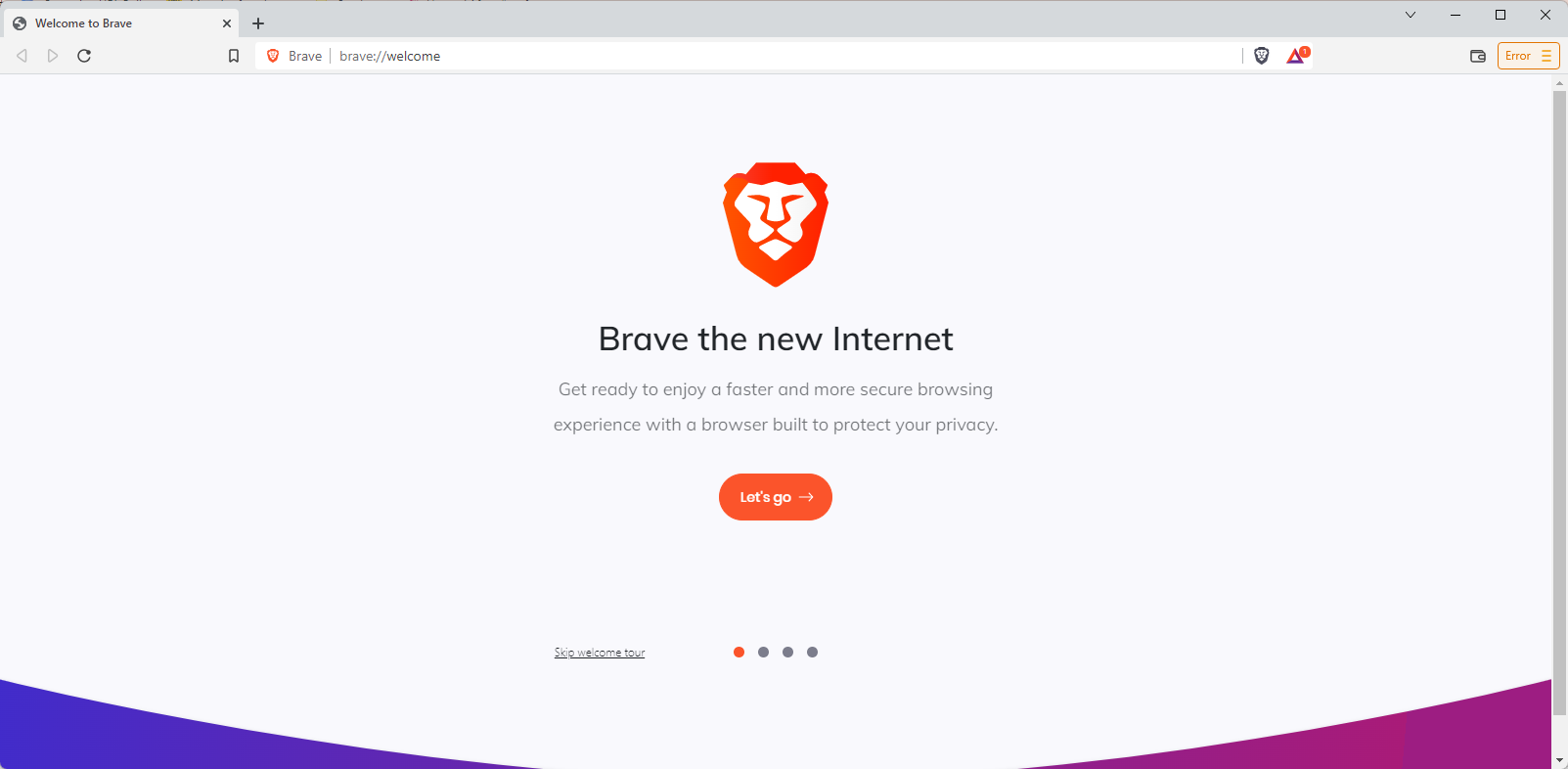
You can check statistics on the effectiveness of the browser at blocking trackers and adverts and saving time and bandwidth in the top-left corner. Also, you can view news that populates as you scroll down the dashboard.
You can switch between what you show in the larger space beneath. For example, if you choose binance.com, that info will appear where the Brave Rewards information appears.
Cards by Brave are the names of the connections, and you can conceal them individually by editing cards.
The browser has a pretty dashboard overall, and you can customize it more by navigating to the Settings button in the bottom-right corner of the page. For example, stats, background graphics, headlines, top sites, and the clock may be customized.
Chrome
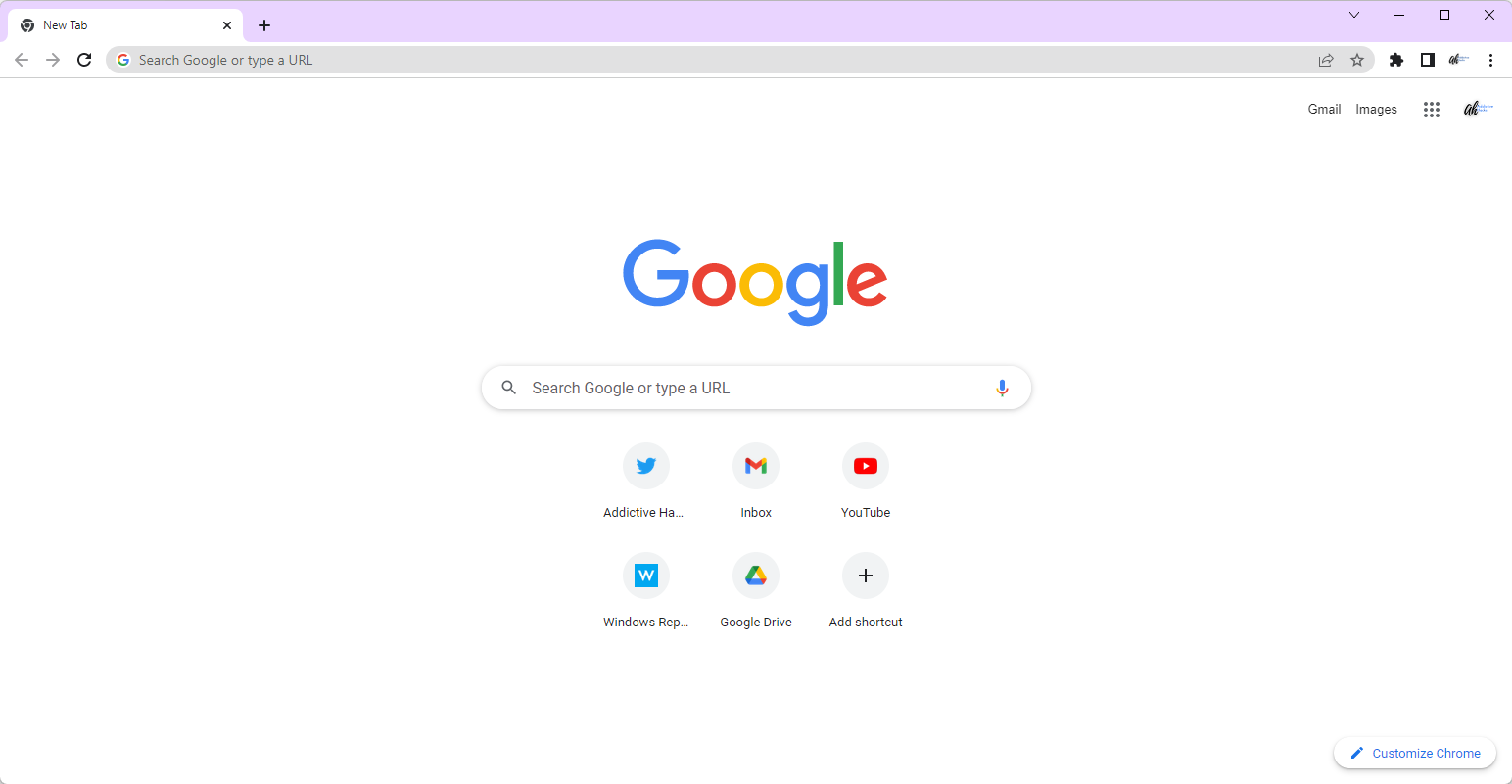
Chrome is unremarkable in its appearance. But then again, it’s a tool made to show websites, and the sites should take precedence over the browser.
That said, Chrome does a fantastic job blending into the backdrop — it’s stunningly simple.
Daily, you’ll only need to worry about a few settings, but hiding or showing the bookmarks toolbar, altering your default search engine, and managing cookie and browser history storage is simple.
With its support for parental control and multiple users, the Chrome browser is suitable for the whole family and remains a great option to download today.
Firefox
Firefox has a clean white background with larger-than-normal, easy-to-read black lettering for most of its font.
You will see a top article list from Pocket on newly launched tabs. You are allowed to customize the page by clicking the Settings button in the top-right corner.
Additionally, it’s possible to turn off or on sponsored content, and Pocket Recommended stories, add extra rows of shortcuts, and turn off or on recent snippets and activities.
The remainder of the browser options is as simple to navigate. There are many of these so that you can experiment.
➡ Privacy & Security
Brave
Brave’s servers are reported not to see or keep your surfing data and invariably will not be able to sell your information to any third parties. Your information is confidential and will remain on your local device till you erase it.
You can also change the privacy settings for individual sites or across your entire browser.
Do Not Track, Cookie Control, Script Blocking, Password Manager, Fingerprinting Prevention, and Tracker Blocking are some other privacy and security tools available.
Chrome
Regarding security, Chrome has set the bar high. Internally, its program architecture is sandboxed to prevent site code from infecting the remainder of your system.
Safe Browsing from Google offers the same anti-phishing and anti-malware capabilities as Firefox. In addition, if you visit a bad site, you’ll get a red warning screen identical to Firefox.
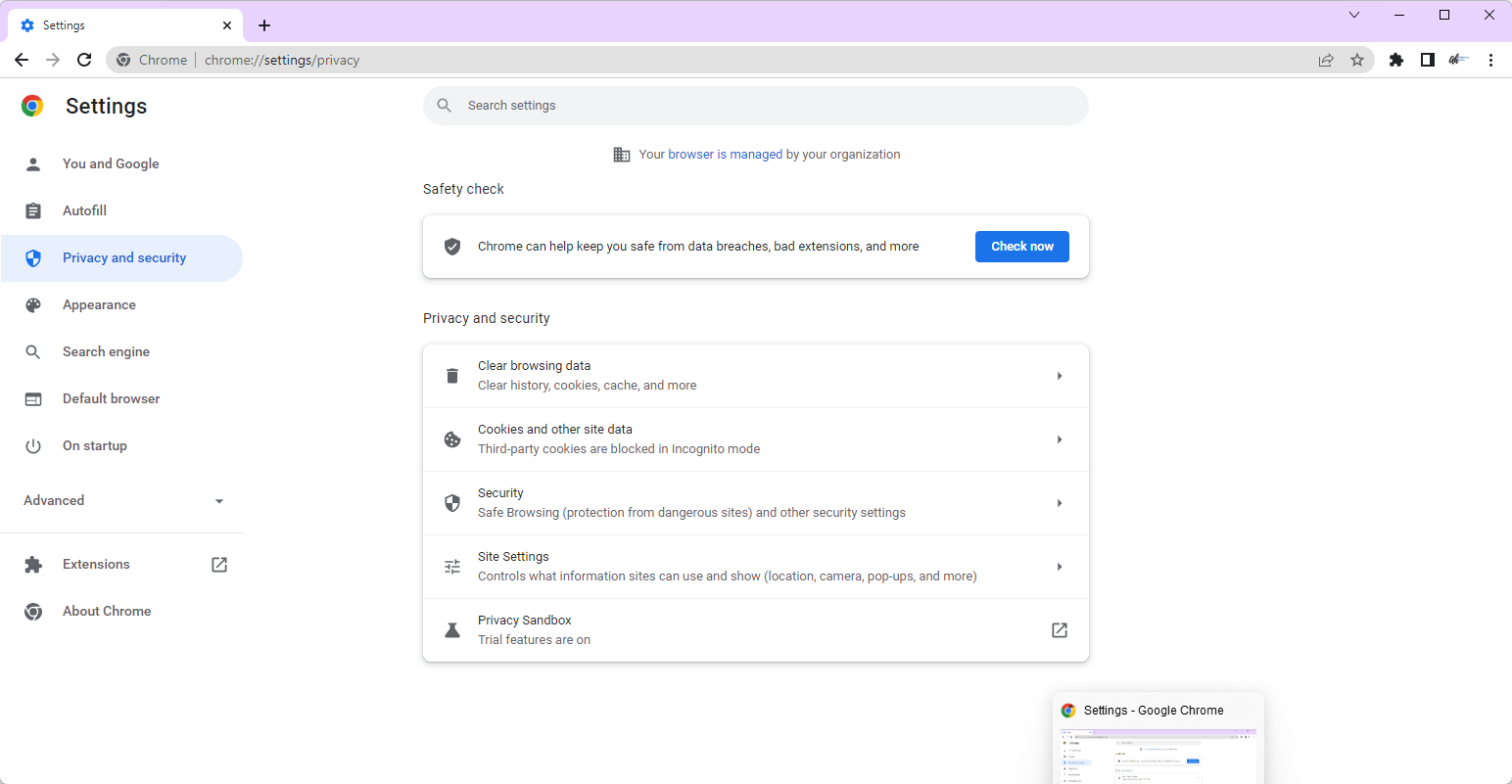
On the other hand, Chrome no longer issues warnings regarding sites with mixed content, which means some elements on a website are protected by HTTPS, and some are not. Firefox continues to flag this.
Chrome was the most recent major browser to offer a Do Not Track privacy setting, but it’s still hidden under the Advanced Settings.
Firefox
According to its website, the browser captures very minimal information about you. True, but your email address is used to set up your account after downloading Firefox.
The tracking protection blocks websites and ads that attach hidden trackers to capture your browsing data. Trackers will not see your online fingerprints if you use the ad blocker.
Its DOH (DNS over HTTPS) feature prevents ISPs from revealing your information. You can also manage the password keeper with a primary password. In addition, you’ll need to create separate main passwords for each device.
Firefox also features breached website alerts, automatic updates, fingerprint blocking, a built-in password manager, individual protection reports, encrypted data, and third-party cookie blocking.
➡ Performance
Brave
Brave’s browser performance results from its unique method of approaching Internet privacy. Brave speeds up the loading of websites by blocking third-party advertisements and trackers.

With reduced connection speed or older machines, this enhanced speed is undeniable.
Removing third-party advertisements from the page eliminates the need to load extra content because less bandwidth is needed, or less data is taken from the connection when fewer items are packed. Lower bandwidth also implies a speedier experience on each page.
While browsing a website, Javascript automatically runs as the base that most pages work with. Brave does not delete Javascript, but it executes less of the javascript.
Chrome
Many people may be astonished to learn that Google Chrome no longer ranks #1 in many performance tests. This is because Chrome swept the browser industry when it first launched, thanks to its lightning-fast JavaScript speed.
That benefit was a big part of why it was so popular initially. It’s still quick, although rival browsers like Brave have since caught up to it, if not surpassing it, in terms of speed.
Firefox
Firefox is the slowest of the three browsers on desktop, coming in just below Brave and Chrome but outperforms Microsoft Edge. However, it beats Chrome in speed on mobile devices, but not by much.
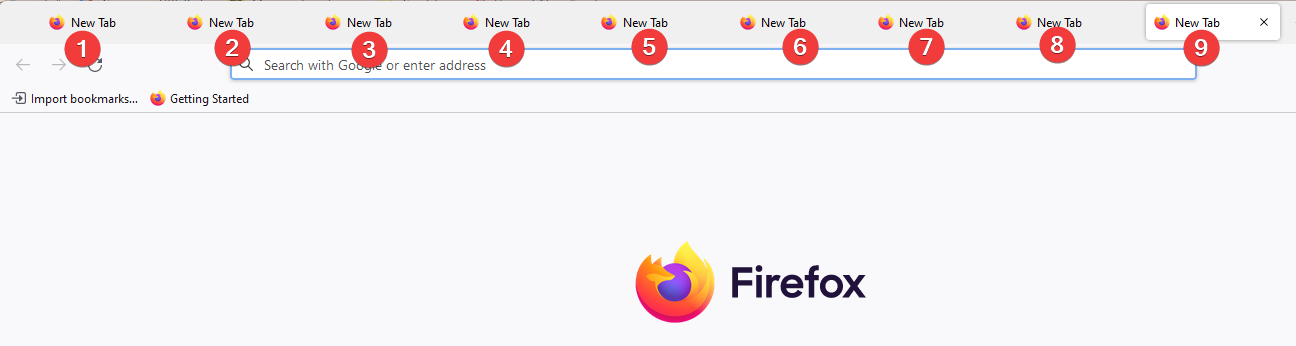
Firefox has a significant initial footprint regarding system resources because it uses a lot of RAM even when a few tabs are open. However, it is more efficient than its competitors with more available tabs, utilizing substantially less RAM than the Google Chrome browser.
➡ Unique features
Brave
Unique features are the last metric we will consider in this Brave browser vs. Chrome vs. Firefox comparison, and here is what you must know.
You can begin by importing your favorites, bookmarks, autofill data, and history into Brave from Firefox or Chrome. Additionally, you may import an HTML file from the Settings menu.
You can decide what search engine to use from seven options: Google, Qwant, Bing, Startpage, DuckDuckGo, Brave, and Ecosia.
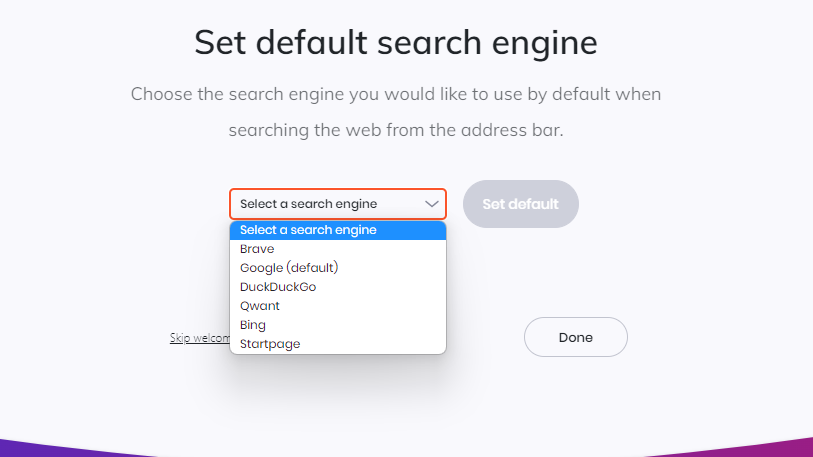
One of Brave’s notable features is the Playlist feature. You may import video and audio from various sources into your Playlist and listen to them offline or online.
You can earn tokens by seeing Private Ads on the browser. These can be used to assist content creators.
Chrome
Given exciting new entrants like Brave and notable upgrades in Firefox, Chrome has not been very innovative in terms of features of late.
However, it has recently been updated to address security flaws, increase coding functionality, and improve reliability. Unfortunately, it has also removed some features like the Notification Center. Unfortunately, these aren’t particularly eye-catching improvements, but they are nonetheless significant.
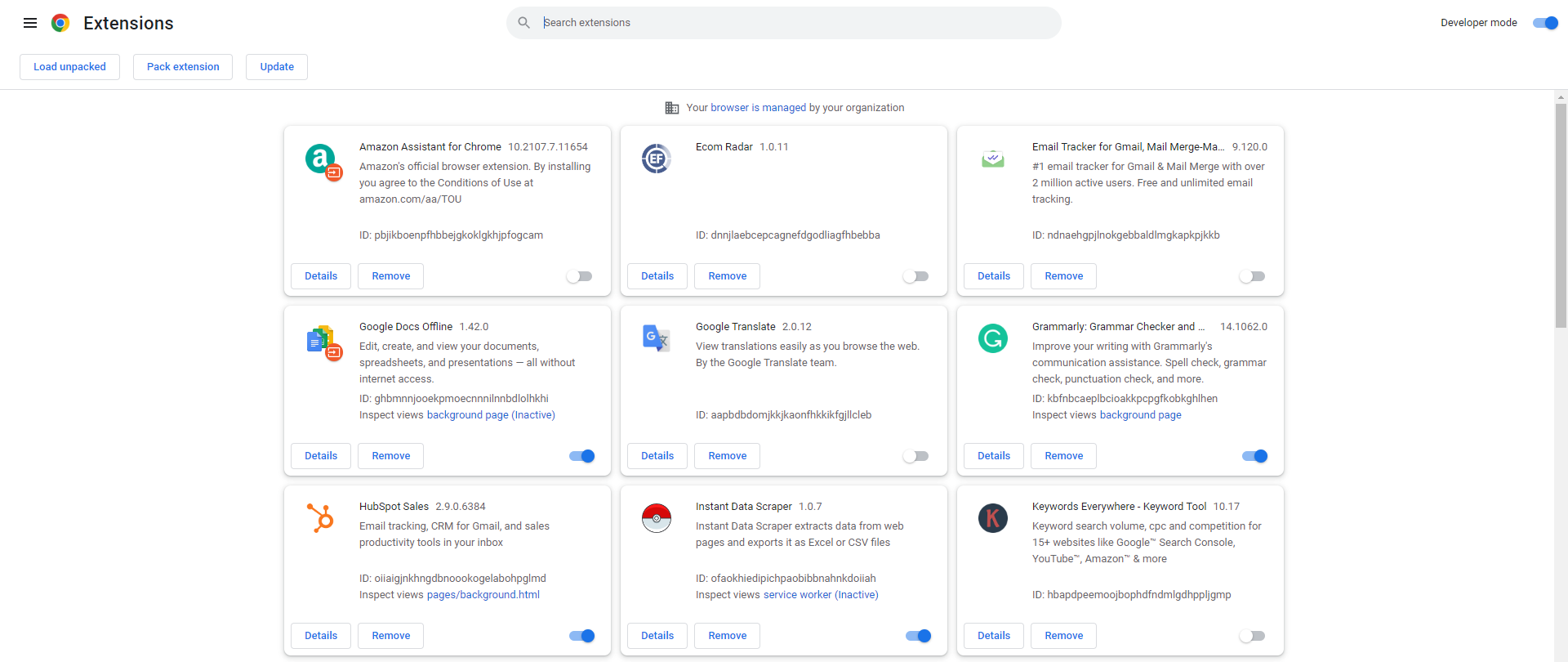
Chrome has integrated bookmark syncing for a while. Passwords, tabs, themes, preferences, extensions, auto-fill entries, web apps, and Omnibox history are synced in Chrome.
Firefox
Regarding security features, Firefox thrives but does not offer much that stands out in terms of standard functionality. While you generally won’t choose Firefox based on standard features, all of them are nice.
Users will also enjoy blocking auto-play of video and audio and seeing picture-in-picture pop-outs, among other features. Custom themes and dark mode are also available, as are pinned tabs, a built-in screenshot tool, form autofill, extensions, reader mode, and word check.
➡ Conclusion
Brave may be the way to go if you are interested in unique features, as it has innovated the most in recent years in this metric. However, we generally will stick to Google Chrome because while its design seems minimalist, it is the most robust and boasts the most extensive extensions library.
This implies that you will be able to carry out much more functions by using rich plugins specific to tasks you need to accomplish.
A UR Browser Review may open your eyes to more privacy features to look out for in a browser.