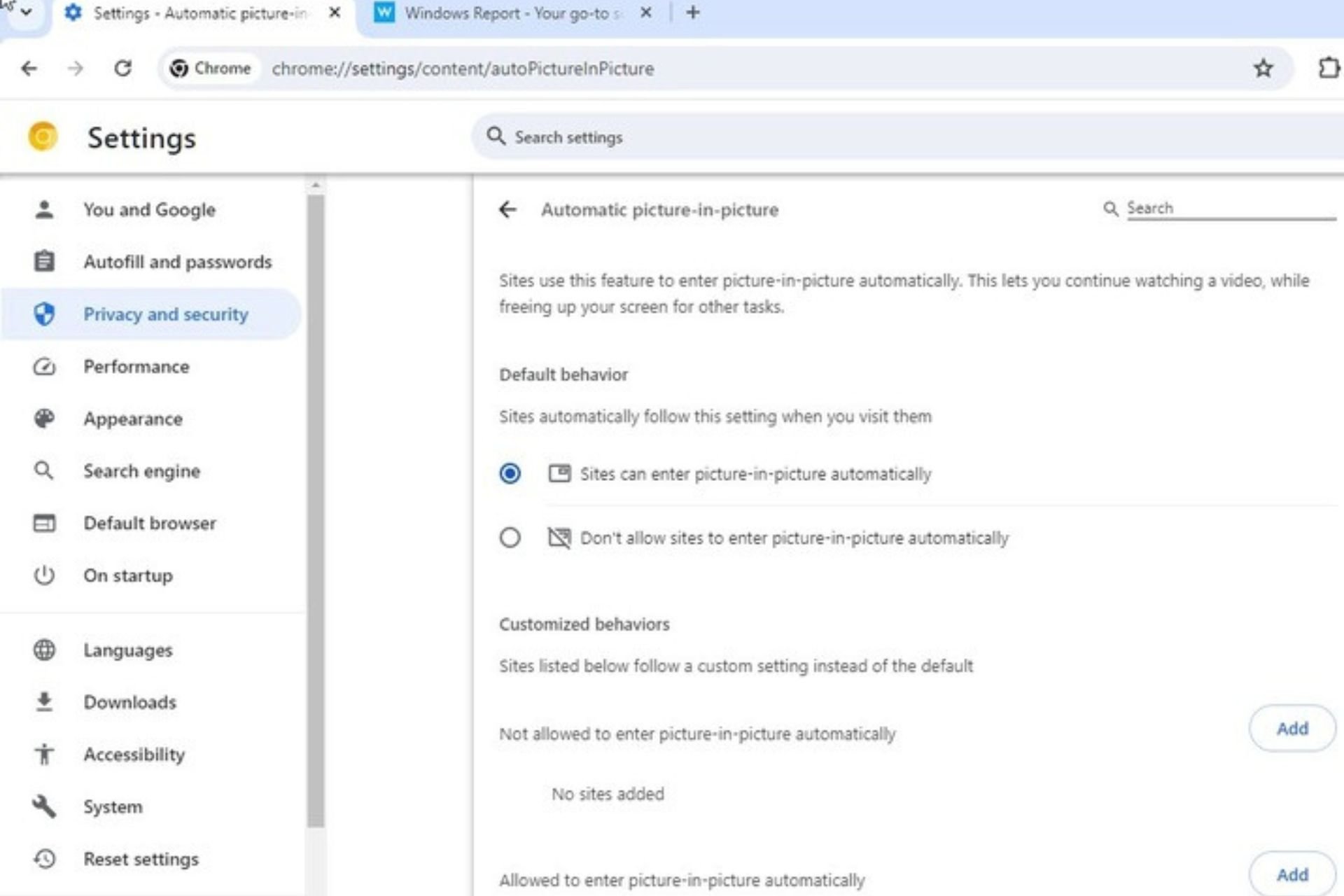Top Browsers to Access Busy Websites with High Traffic/Heavy Load
First, check your internet connection for optimal results
8 min. read
Updated on
Read our disclosure page to find out how can you help Windows Report sustain the editorial team Read more
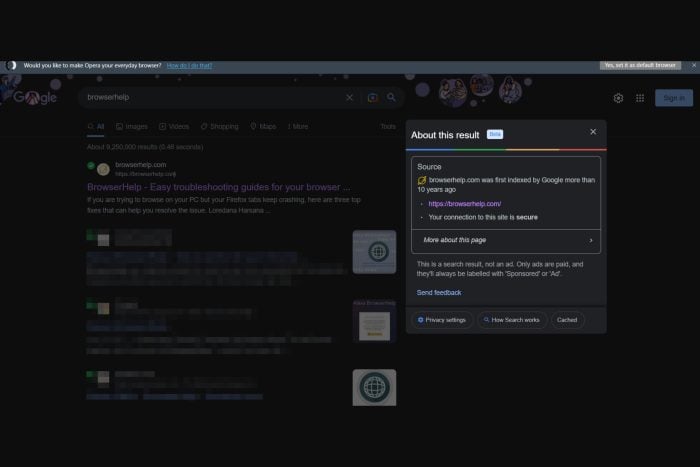
There’s nothing wrong with wanting to cut corners, especially when you want to access high-traffic websites faster. First and foremost, you need a resilient and trustworthy browser to access a busy website.
The good news is, that there are a few great options available if you want to know how to access a site when it has high traffic:
- Opera One – Resource-friendly browser to open heavy traffic websites easily
- Chrome – Faster page loading for priority on websites
- Edge – Improved compatibility to access busy websites
- Vivaldi – Fully-featured browser to load & access websites faster
- Brave – Private browser to access blocked sites without VPN
- Firefox – Best way to open high-traffic sites when the server is busy
- Puffin – Rendering websites on cloud servers
What is the best browser to access a busy website?
1. Opera One – Best browser for busy websites
Using the Chromium-based rendering engine, the Opera One browser is the fastest browser on the list. It’s the only browser that comes with a built-in VPN that allows you to access websites that are not reachable in your region.
With a fairly strong privacy mode in action, you can rest assured about the security of your data while trying to access busy websites.
Moreover, its Flow file-sharing feature allows you to instantly share files, links, and notes across devices.
Here are some more of its important features to help you with fast page loading of high-traffic websites:
- Low resource usage
- Built-in ad-blocker for faster page loading
- Opera Turbo feature to compress data
- Option to turn off images and browser sessions
- Extend battery life with battery saver mode

Opera One
Opera One is the go-to browser for busy websites thanks to its low resource usage and built-in adblocker for faster page loading.2. Google Chrome – Faster page loading
Known for its attractive and user-friendly interface, Chrome retains its crown as one of the most popular browsers across the globe.
At the same time, the browser also loads pages much faster than most of its competitors. Best of all, most of the website codes are compatible with the browser.
While there could be some website issues occasionally due to high traffic, Chrome manages it well with most websites most times.
As a matter of fact, the mobile version of the browser is more capable when it comes to loading busy websites.
Among its other major features are:
- Follows the latest World Wide Web rules for displaying websites
- Incorporates more recent technology and the latest web coding benchmarks
- Effortless integration with all Google products
- Wide choice of extensions
- Useful tools for troubleshooting broken websites
3. Microsoft Edge – Improved site compatibility
The next big name in the best browsers for busy websites would be easily Microsoft’s very own Edge browser.
When talking about opening a heavy-load website, the updated and swanky browser does pretty well by securing the second spot.
Edge is known for its privacy and security measures, for example, built-in malware protection that allows you to be in control of your privacy.
Based on Google’s open-source Chromium code, the browser is available on all Windows devices. Moreover, apart from its unique privacy features, it’s also known for its site compatibility.
Some of its other key features that speed up the page loading:
- Improved performance in terms of memory and disk usage
- Saves memory on tabs when not viewing
- Extensions like The Great Suspender help faster web page loading
- Option to optimize new tab page experience
- Effortlessly loads some Microsoft-specific links
4. Vivaldi – Fully-featured browser
A feature-rich yet underrated browser, Vivaldi deserves the position due to its speed and performance.
While it may not be the fastest browser around, its hibernating tab function more than compensates for that by optimizing its overall speed and performance.
It frees up the system resources by keeping the selected tabs open but not running.
Best of all, this Chromium-based browser works with most of the extensions offered by the Chrome web store.
Below are some of its other significant features that help you to get through high-traffic websites:
- A customizable browser that does not need extensions as extra load
- Reduced RAM usage
- A great option for power users
- Improved web applications management
- Faster page loading even with several tabs open
5. Brave – Private browser
Another great alternative to Chrome or the Edge browser, Brave is one of the fastest browsers in the category. In fact, you can check and see exactly how it competes against the other two thanks to our in-depth comparison of Brave vs Chrome vs Edge.
Its powerful built-in ad blocker ensures complete privacy and security of your personal data as you browse through websites.
Despite the robust privacy and security feature, Brave does not compromise on speed and emerges as one of the fastest and most intuitive browsers.
While it’s more of a standard browser, it does a great job of blocking online ads from popping up on websites.
Some of its other major features with respect to accessing busy websites include:
- Efficient usage of memory resources
- No privacy extension required
- Shows no latency at high page loads
- Private browsing available for unreachable websites
- Fewer extensions increase the speed
6. Mozilla Firefox – Privacy-focused browser
Although later in the list, Firefox comes close in the race when talking about the best browsers to access busy websites.
It’s known for a fairly good speed as far as running JavaScript-based programs is concerned.
An outstanding browser for daily tasks like working on emails or browsing, Firefox records a good speed and performance if not the best.
Furthermore, its strong privacy feature gives it an edge over Mozilla or Chrome. That’s not to say that it is perfect, though. it still has its downs, like any other app.
One of them is that Firefox can fail to load pages after an update. But this is only an occasional glitch and it should definitely not put you off.
This also helps you to access unreachable websites using 3rd party servers without worrying about the security of your data.
We have listed some of its other key features below:
- Easy to use
- Wide choice of extensions
- The Reader View option frees up a cluttered webpage
- Lesser memory usage
- Uses just enough memory for better performance
7. Puffin – Rendering websites on cloud servers
Puffin is a remote browser that claims to work at extraordinary processing speeds with the highest level of data security.
The best part about this browser is that it shifts the device workload to its own cloud servers, thus, facilitating faster page loading.
Moreover, with its robust privacy policy, it protects devices from web threats that you may come across while trying to access a high-traffic website.
As a bonus, you can also stay updated with the latest happenings across the world, with its Newsfeed which brings you the latest in world news.
Here are some more of its important features:
- Top-notch security
- Excellent data-saving ability
- Uses minimum resources
- Simple interface with minimum load
- Easy to use
How do I access high-traffic sites?
- Go to Google search and type the name of the website.
- As the website name appears, click on the three dots next to it.
- Here, go to the bottom right and click on Cached.
To access a website that fails to open due to excess traffic, you can use a CDN (Content Delivery Network) service.
It’s a collection of geographically distributed proxy servers that work along with data centers to bring the cache copy of the website to your location.
For example, to use a free service like CoralCDN, simply add .nyud.net at the end of your website URL. This will open Google’s cache of the said website with all the content in place.
You may often come across situations when you click on a URL and the page opens to an error code. There can be many different reasons why a site is unreachable:
How do I access a website that is down? You can visit the Wayback Machine page for Internet archives to access a website that is down. Simply search for the website and hit Enter to pull up the results and access the heavy-traffic website.
In addition, you may want to check your Internet connection if it’s working properly. If it is, then disable any browser add-ons to be sure if that was causing the issue.
Can’t connect to websites but the Internet works? Your ISP has blocked access to websites or there are problems with the web page.
So, when a website is unreachable, you can try changing the browser to the one from our recommendations to access the desired content easily.
However, if you are unable to connect to websites due to browser security verification loops, you can refer to our detailed post for solutions.
If you are still struggling to open a website due to any other errors, do let us know in the comments box below.