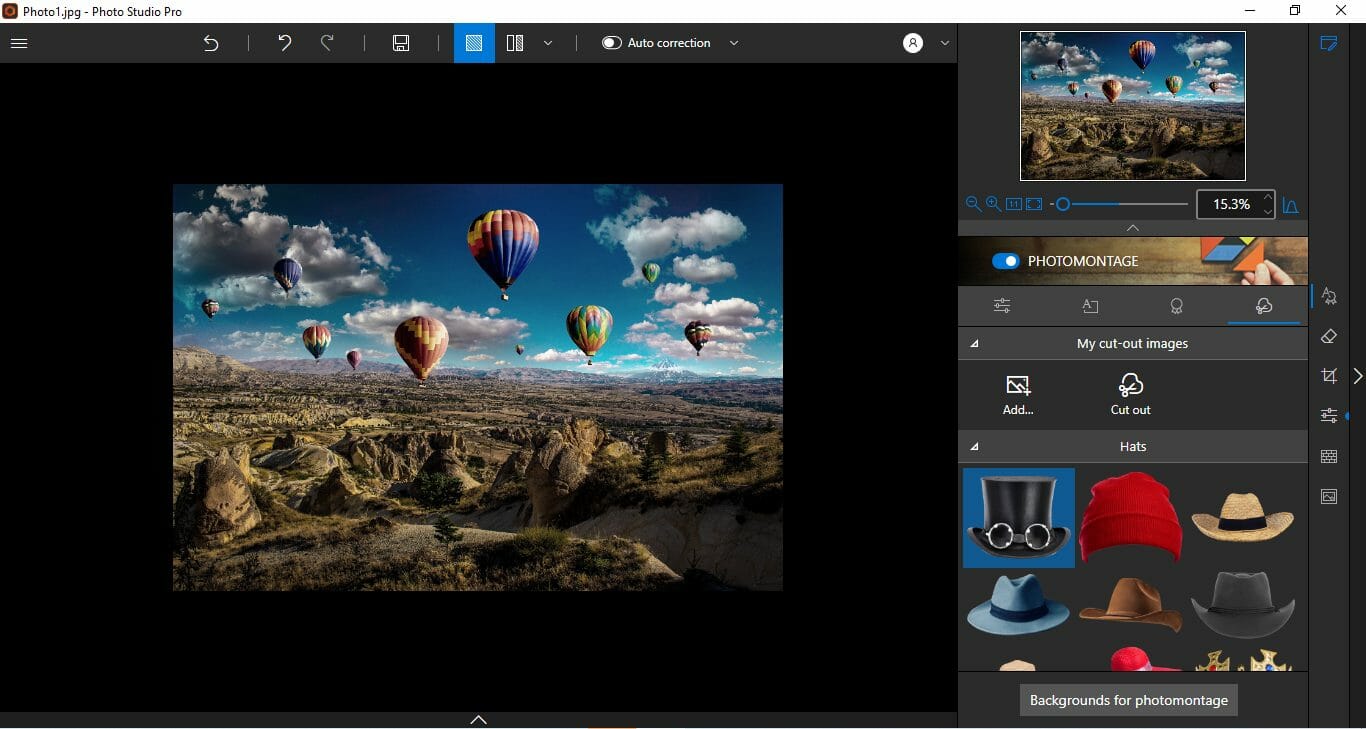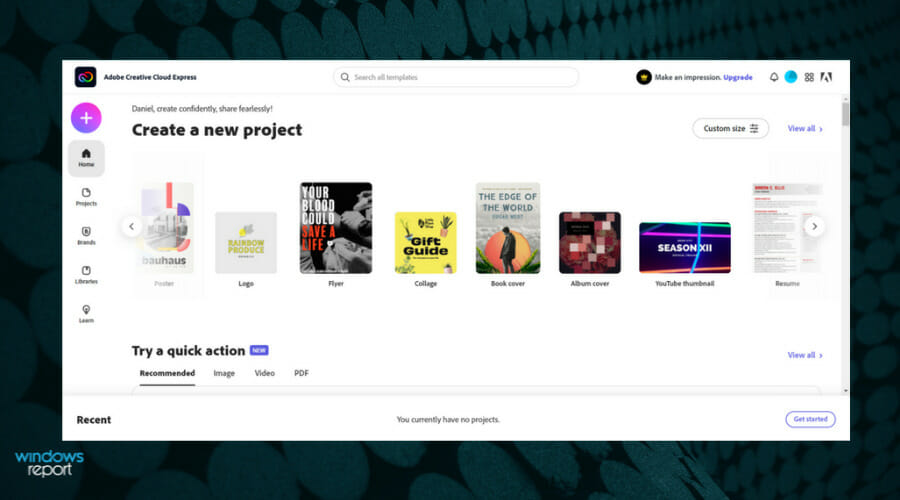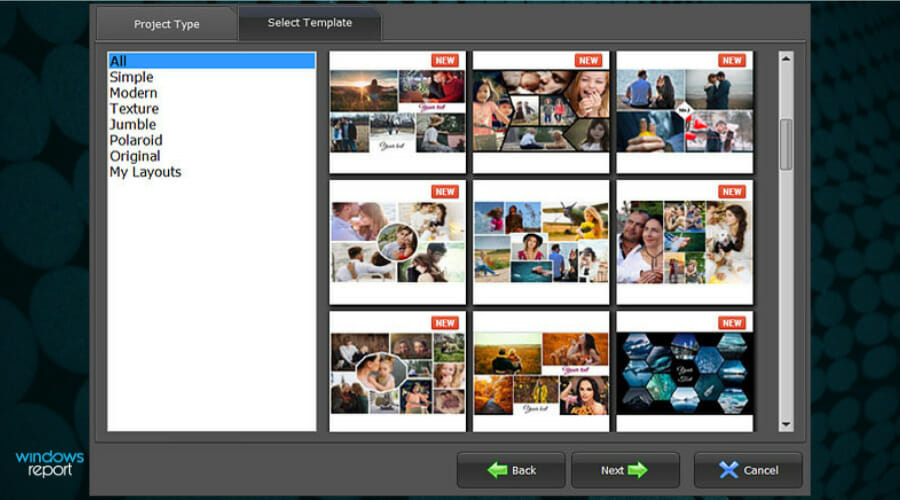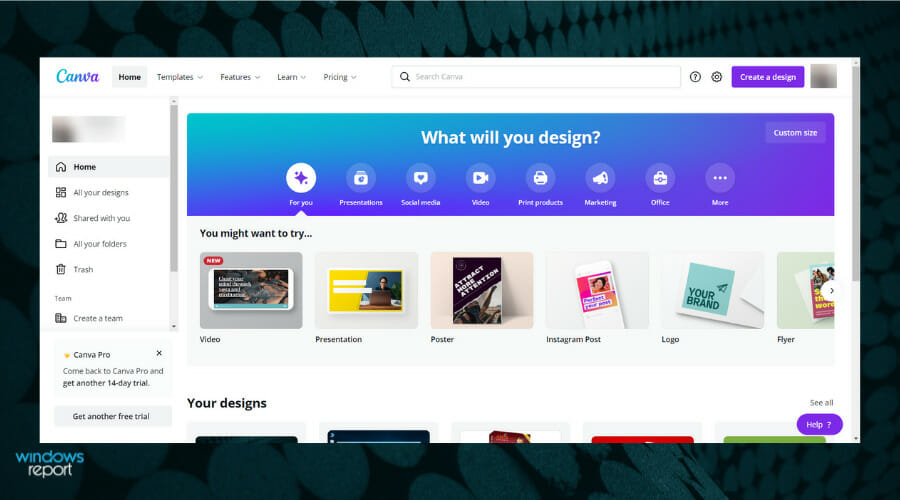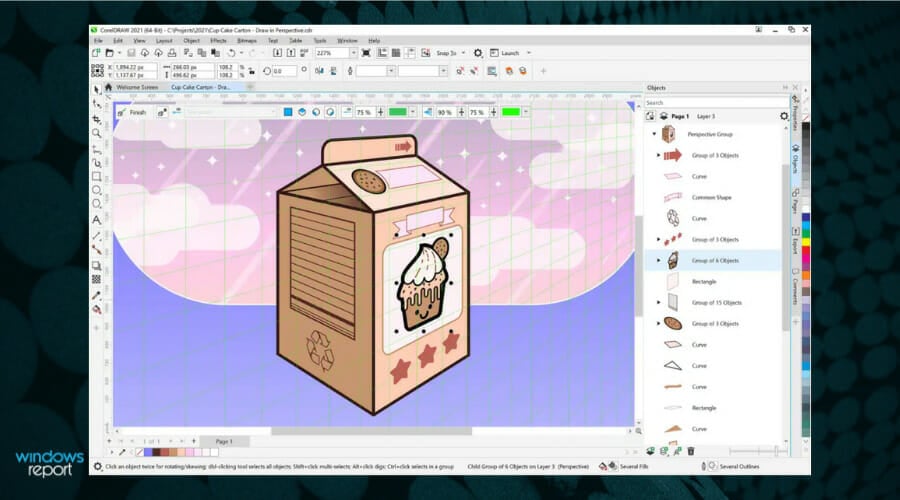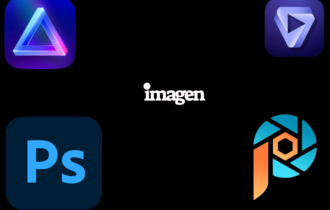7 Best Collage Maker Software for PC [Free & Paid]
Display your favorite pictures in one place with these great photo collage apps
9 min. read
Updated on
Read our disclosure page to find out how can you help Windows Report sustain the editorial team Read more
Key notes
- Photo collage software lets you create stunning montages filled with images, stickers, cropped elements, text, music, and even videos.
- To create professional collages easily, we recommend tools that come with predefined templates.
- You should also look for enhancement features that will enable you to edit the photos before adding them.

As you all know, photo slideshow software tools for PC give you one way to show off your favorite snapshots.
However, collages that display an entire collection of photographs within a single image file are a good alternative to slideshows.
Can I make a photo collage on my PC?
Yes, you can make a photo collage on your PC either with downloadable apps or online.
Photo collage software enables you to set up picture montages with a variety of images. You can include additional embellishments like stickers and clip art, shapes, text, music, and even video.
Also, the best programs will give you access to lots of templates and customizable backgrounds for collages along with image-editing tools and options.
So, it’s important to select one that comes with a lot of features, but don’t forget about the social media sharing options.
These are some of the best photo collage software to use today. You will find some free tools as well so read on.
What is the best collage maker for PC?
- inPixio Photo Studio Pro 12 – Old photos fixer
- Adobe Creative Cloud Express (formerly Adobe Spark) – Layout hint feature
- Photo Collage Maker – User-friendly interface
- Canva – Inspiration content
- Adobe Photoshop CC – Integrated precise selection tool
- Fotor – Freestyle mode
- CorelDRAW – Cross-platform compatibility
Now let’s take an in-depth look at each and every photo collage software.
inPixio Photo Studio Pro 12 – Old photos fixer
When creating photo collages of your favorite moments, the last thing that you want is to have a headache doing it or waste out the finer details in order to make them look good.
If you believe that as well, then you should definitely check out inPixio Photo Studio Pro 12 since it will address all of those issues.
For example, removing or adding new objects to photos is done seamlessly thanks to a built-in AI, and the final photo will look natural and unaltered.
Bring together the best moments of your life and your favorite people all in a single frame, retouch any imperfections, or even add elements from older photos, since those can be restored as well.
Whatever you need, inPixio Photo Studio delivers, and for a free app, it definitely comes with a lot of excellent features. Furthermore, you can share your project on Facebook and Twitter.
Here are some of the pros of using inPixio Photo Studio Pro 12:
- Object erase
- Fix old photos
- Easy-to-use and master
- Create great photo montages
- Great amazing photo collages
- Switch the sky for vibrant photos

Photo Studio Pro 12
Is simple to use but powerful photo editing software, perfect for collage making.Adobe Creative Cloud Express (formerly Adobe Spark) – Layout hint feature
Adobe Creative Cloud Express is one great product from the Adobe Creative Suite and it’s extremely versatile. Besides having a large usage in the creation of logos, banners, and letterheads, it is perfect for designing photo collages both for beginners and professionals.
It was built with an easy-to-use dashboard and navigation panel in mind so that you can find immediately what you’re looking for.
Moreover, you may enjoy it freely without any complex designing skills as the app already has tons of pre-made templates you can work on.
And if you need help, just invite others to work on your branded projects and easily tag-team edits so that you may keep track easily.
Let’s quickly look at its key features:
- Delivers different layouts, backgrounds, colors, fonts, and much more
- Pick images from a vast library on Adobe Creative Cloud
- Layout hint feature (to give you directions while editing so you don’t have to rely on guessing)
- Create, edit, and publish your project from anywhere using the mobile app
- Friendly and intuitive interface

Adobe Creative Cloud Express
Create stunning photo collages and share your artwork instantly with all your friends and family.Photo Collage Maker – User-friendly interface
If you have a soft spot for digital scrapbooking and collage creation, Photo Collage Maker might be the right program for you.
The main selling point of this tool is just how easy it is to use, allowing users of all levels to create stunning artwork from their favorite photos.
What makes Photo Collage Maker easy, you might ask? Well, first of all, it sports a very intuitive interface and straightforward commands.
Besides, there are 370+ professional templates under the hood – you are going to find a template just for your liking and occasion.
You may decorate your photos with a variety of other elements, from photo frames and masks to captions and cliparts – these things will surely draw a smile on anyone’s face.
Besides, once you are done with your collage, you can save it in a wide variety of popular image formats, or have them ready to be printed, whichever you think is best.
All in all, if you want a tool that is fun, easy for anyone to use, and gives you complete creative freedom, Photo Collage Maker is what you need.
Let’s see some of its most important features:
- More than 370 professional templates are available
- Lots of elements like photo frames, clipart, and masks to add
- Easy-to-use interface
- Save your work in any popular image format
- Separate any object from its background
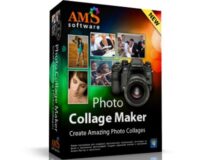
Photo Collage Maker
Creating photo collages needs to be fun, not a hassle, so make it that way by using this amazing and fun tool!Canva – Inspiration content
Canva is another great photo editing tool that allows you to create stunning photo collages effortlessly.
Boasting an impressive library of fully customizable templates with more than a hundred photo collage layouts, Canva will take your photo montage to unprecedented peeks.
Simply use the intuitive design editor to personalize your project and prepare to amaze you!
And you will be surprised to know that this convenient web app can also be used for free when it comes to the more basic editing features.
However, if you want to perform more advanced procedures like extracting the background from a photo, you will have to go for a paid subscription.
Let’s quickly look at its key features:
- Beautiful imagery collection
- Professional templates and layout options
- Ideas, inspirational content, guides, and tutorials
- Extensive image editing toolkit
- Countless filters and effects
- Beautiful fonts and typography tools
- Native support for popular formats such as JPEG, PNG, PDF and many more

Canva
Canva is a simple to use but powerful web app that allows you to easily create collages.Adobe Photoshop CC – Integrated precise selection tool
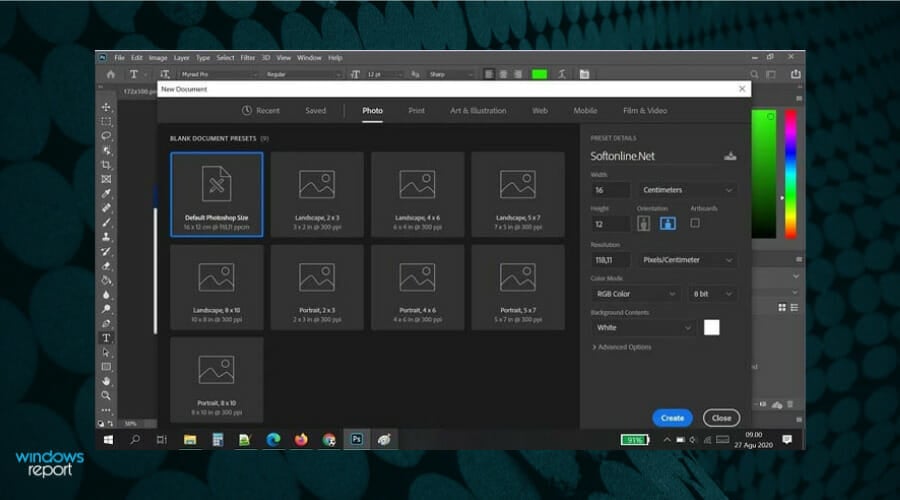
Another photo collage app for PC is Adobe Photoshop CC. It can be perfect if you are already using Adobe Photoshop and don’t want to switch to another product and pay more.
The amount of work involved in collage creation will be greater as you will need to design from scratch.
At the same time, you will not be limited or influenced by the pre-made layouts like in the case of Adobe Creative Cloud Express.
To create a good-looking collage we recommend sticking only to a few images (5-10) and picking different sizes. You can also use Adobe Lightroom which can organize your image library and fasten the process.
The great advantage of Photoshop is that you’ve also got an unparalleled photo editor at your disposal to enhance your images before including them in the montages.
Let’s quickly look at its key features:
- Smart Objects import option for safe resizing and editing of images
- Integrated Selection tool for accurate and precise selections
- Ability to work on the images in real-time and make adjustments accordingly
- Advanced image editing tools for a high-quality montage
- Complex set of tools and features
Adobe Photoshop CC
Unleash your creativity and create stunning photo collages with the world’s best graphic design software.Fotor – Freestyle mode
If you’re looking for free photo collage software, look no further! Fotor is an app you can add to Windows desktop and mobile platforms, Android, iOS, and Mac devices.
Furthermore, you can set up photo collages with Fotor’s online collage tool. The web tool has a Fotor Pro pack with a competitive monthly subscription plan that gives you more than 80 collage templates and other exclusive content.
As Fotor is multi-purpose photography software, it also has plenty of image-editing options and more than 60 filter effects to enhance your collage pictures.
Let’s quickly look at its key features:
- Set up collages with up to 80 templates that support up to nine photographs
- Freestyle mode to arrange the photos with a more unique layout (adjust border shadows, corners, width, and add patterns to borders)
- Rotate photos and adjust their transparency
- Includes 22 unique backgrounds for collages
- Export options for social media and photo sites such as Twitter and Flickr

Fotor
Create, adjust, and resize any images into a gorgeous photo collage with just a few clicks!CorelDRAW – Cross-platform compatibility
If you’re keen on trying your hand at a professional photo collage app for PC, then CorelDRAW is what you need.
When it comes to vector-based graphic design, CorelDRAW delivers all the tools you want to craft sleek design projects.
This app covers all your needs from photo editing to layout and typography tools, using bitmap-to-trace vector-based technology for crisp-looking results that you can scale as up or as down as you like without compromising on image quality.
Creating a photo collage with CorelDraw is as easy as it gets. Feel free to make use of its complex toolkit and even rely on pre-built templates to achieve stunning results.
But truth be told, you can do a lot more with CorelDraw than assembling a nice photo collage but if you have the skills, this software can get you professional results.
Let’s quickly look at its key features:
- Professional vector illustration, layout, photo editing, and typography tools
- Productivity and collaboration-focused options to accelerate and streamline your workflow
- Pre-made collage templates where you can simply add your own photos
- Cross-platform compatibility to work from anywhere you like
- Extensive learning materials, tutorials, and guidelines

CorelDRAW
CorelDRAW is a professional vector illustration and photo editing software, so it’s perfect for collage-making.These are the best Windows programs and apps to help you set up photo collages. With these tools, you can create visually stunning collages that include stickers, clip art, unique layouts, text, shapes, and additional multimedia.
And while we’re on this subject, feel free to look at our list including the best slideshow creation software, and add music and effects to your photos.
What’s your favorite photo collage software? Feel free to share your choice by reaching for the comments section below.