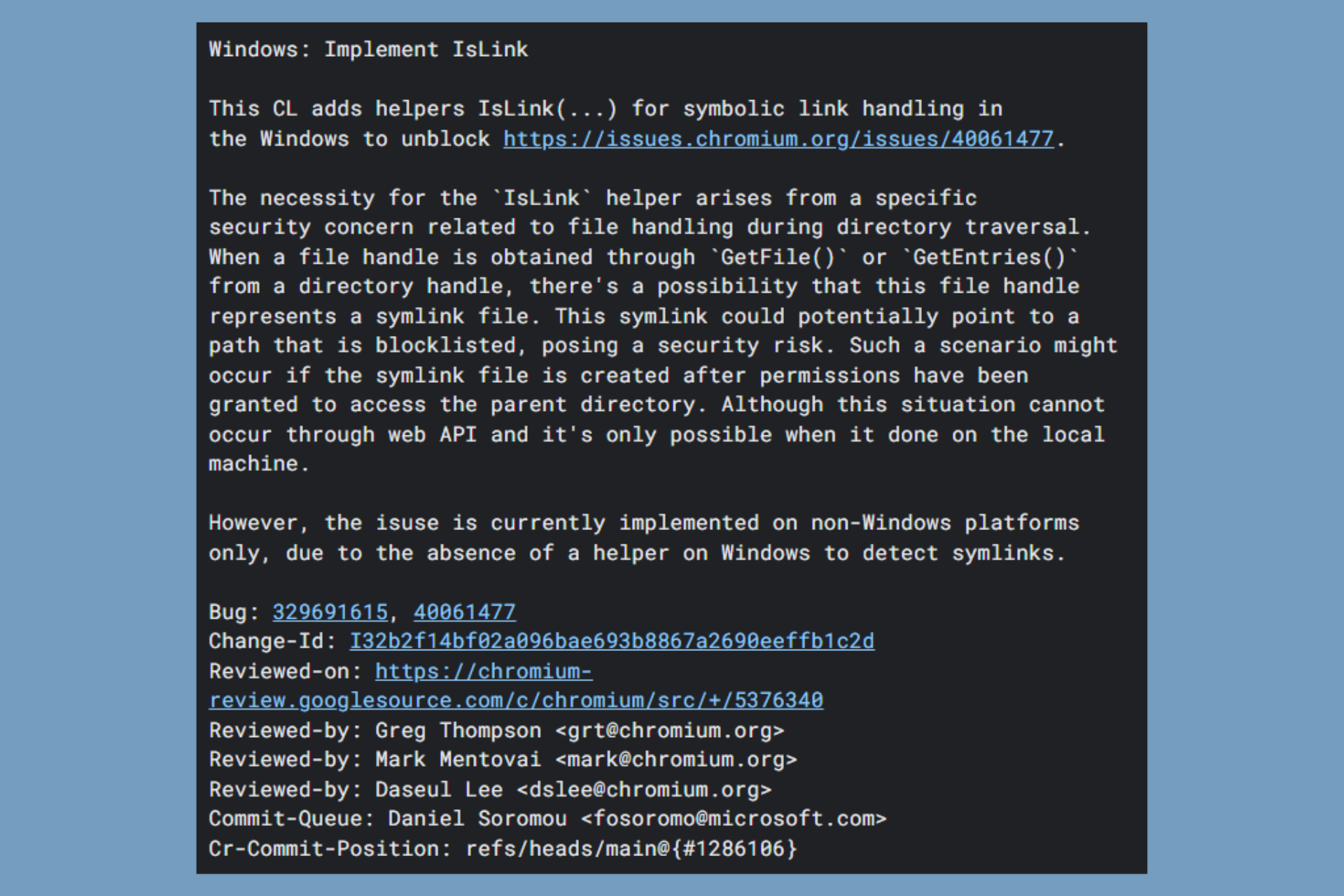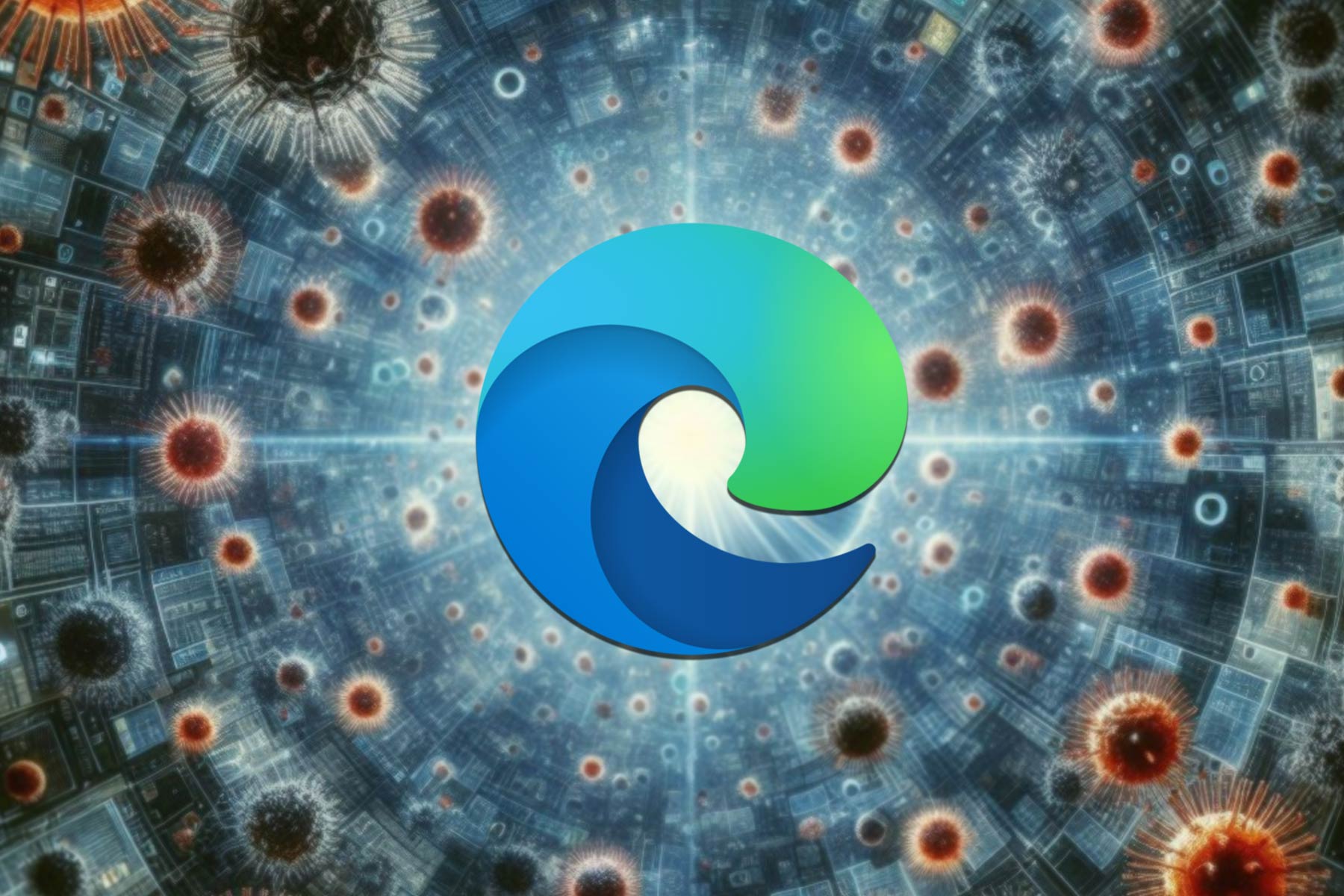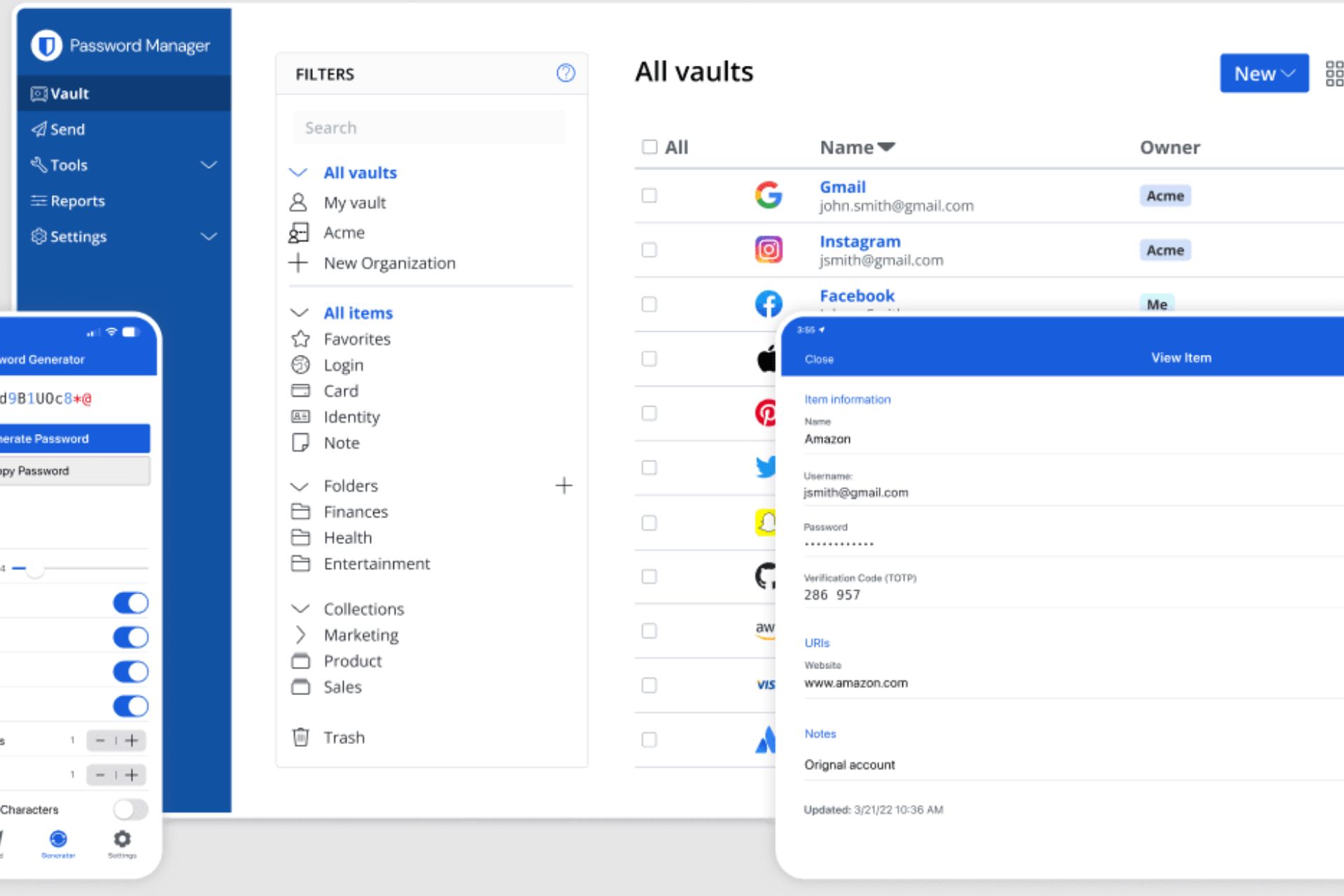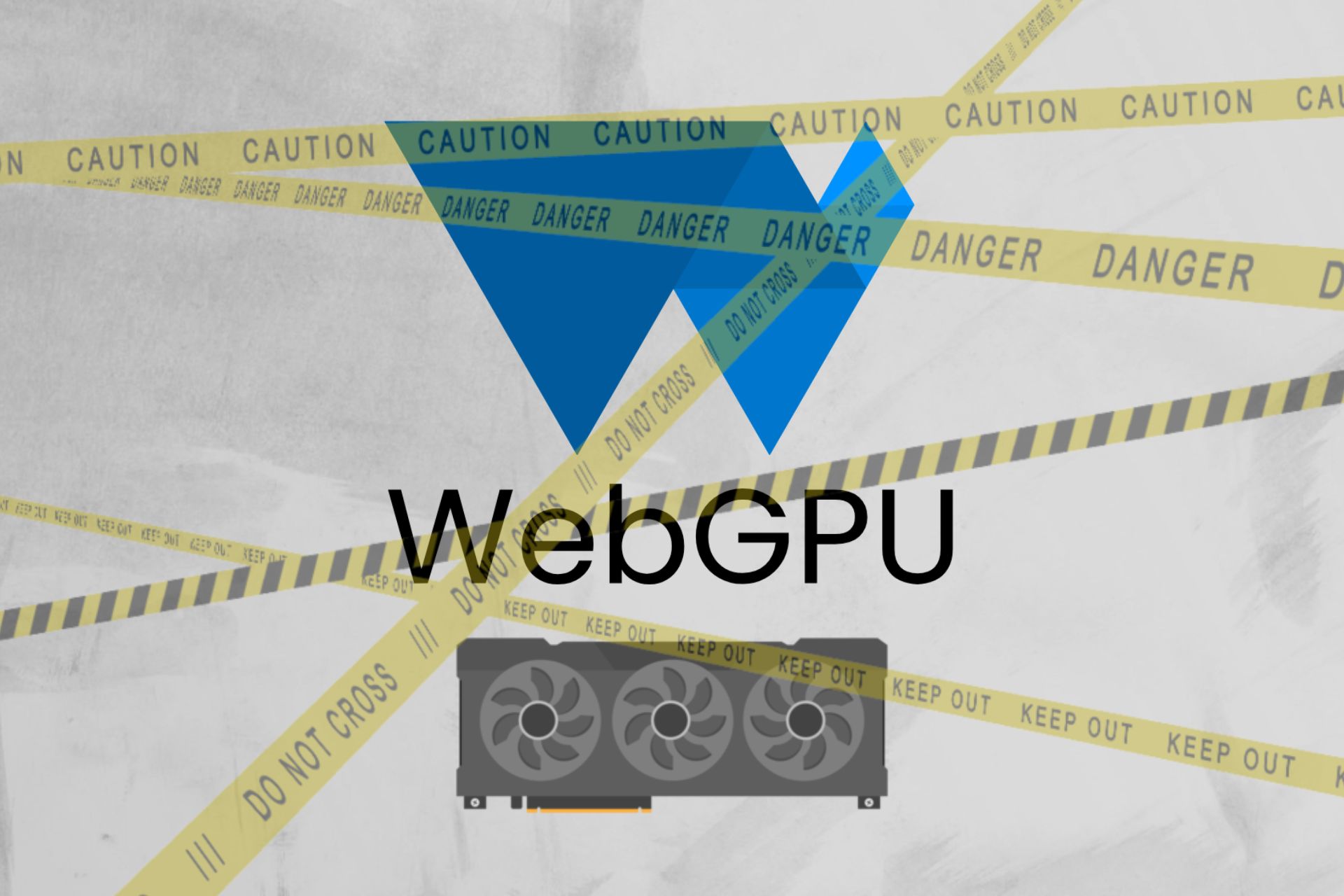Computer Activity Tracker: 5 Best for 2024
8 min. read
Updated on
Read our disclosure page to find out how can you help Windows Report sustain the editorial team Read more
Key notes
- PC user monitoring tools are different from spyware agents because the user is aware that their computer is being monitored.
- These are typically used to set parental control locks and to restrict employee application access, with awareness of the conditions of usage.
- The best PC user monitoring software solutions are versatile and give you control over advanced settings such as creating a schedule to allow access to certain programs or websites during specific hours
- In today's article, we've gathered a list of the top monitoring tools available, so keep reading to learn more.

Many people confuse PC user monitoring tools with spyware. All spy agents use computer monitoring techniques, but not all PC monitoring tools are spyware. It depends on the reasons why you’re resorting to such a tool: to limit the time spent in front of the computer and to restrict access to certain applications or to invade someone’s privacy by monitoring and logging their activity.
Few scenarios make it acceptable to install monitoring software on someone’s computer.
For instance, you can set up a parental control lock to monitor your kids’ activity on the PC and block access to content-sensitive sites. The goal is to protect the online identity of your children and prevent them from accessing websites they’re too young for.
A PC monitoring tool can also be installed on an employee’s workstation to block access to sites unrelated to work, like Facebook, Twitter, Instagram, or Netflix. It’s common practice, even for work-from-home employees.
The best PC monitoring tools give you versatile options. For instance, you can set up a scheduler that allows taking a break from working or studying. What sets it apart from spyware is that the child or employee is aware of the monitor.
Many programs give you the possibility to keep track of someone’s computer. But we found and handpicked the top 5.
What are the top 5 PC user monitoring tools?
ActivTack
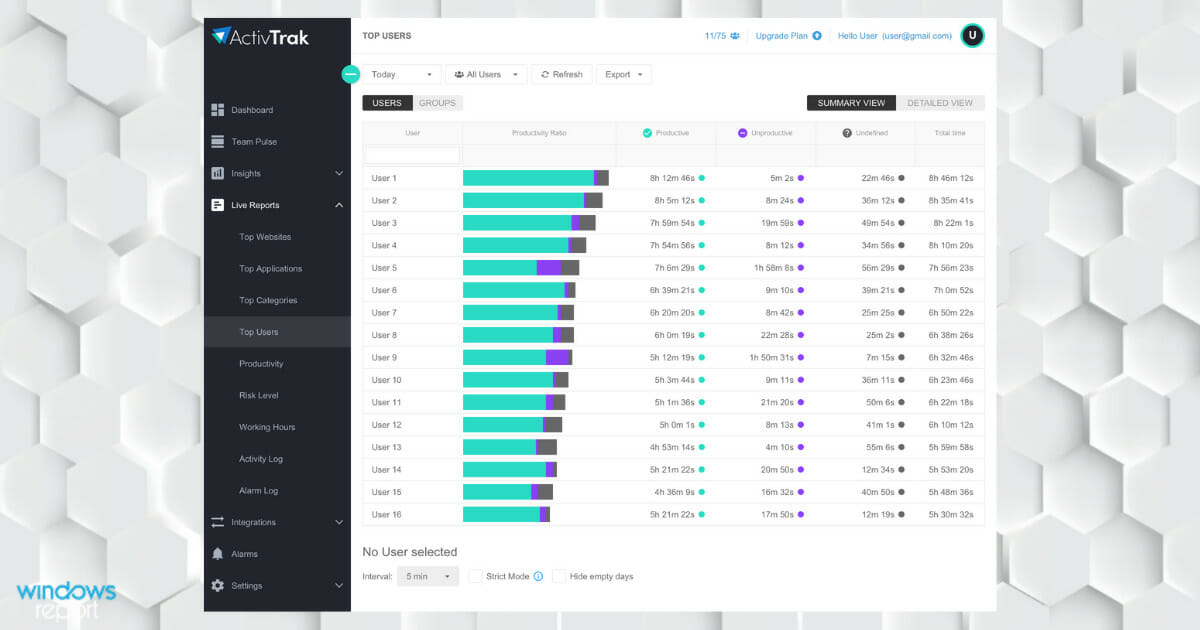
ActivTrak allows you to keep track of your employees’ productivity.
If you are an employer and you’re looking to get a more in-depth look at what your employees are doing during working hours, ActivTrak is the perfect solution for your needs.
The software allows users to monitor a few employees’ computers at once and it also manages to provide detailed reports regarding the users’ activity.
ActivTrack lets you capture screenshots of the devices you monitor. You can access this feature from a remote workstation regardless of location.
With the Image Redaction feature, you will be able to keep your private information safe.
ActivTRack gives you real time reports that inform on what is happening on your system.
It provides comprehensive information about the application used, online activity and system usage.
Here are the key features of ActivTrack:
- Using ActivTrack, you will be able to protect systems and networks by restricting the access to malicious or unsavory websites.
- With this tool, you will be able to understand and enhance your employees’ productivity.
- You can record statistics on how and when applications are used.
- ActivTrack generates charts visualizing the time that was spent on various apps.
- This tool can be installed remotely if your company is using ActiveDirectory.
ActivTrak is a handy business development tool that offers user behavior analytics, and it comes with a really user-friendly interface.
It’s also straightforward to install, and it will be able to enhance both security and performance.
The tool will start gathering data in a few minutes after you install it. All the data will be stored securely on Amazon Cloud.
You can find out about ActivTrak’s features by heading over to its official website.

ActivTrak
Understand and enhance employee activity with the behavior analytics provided by ActivTrak.TimeDoctor
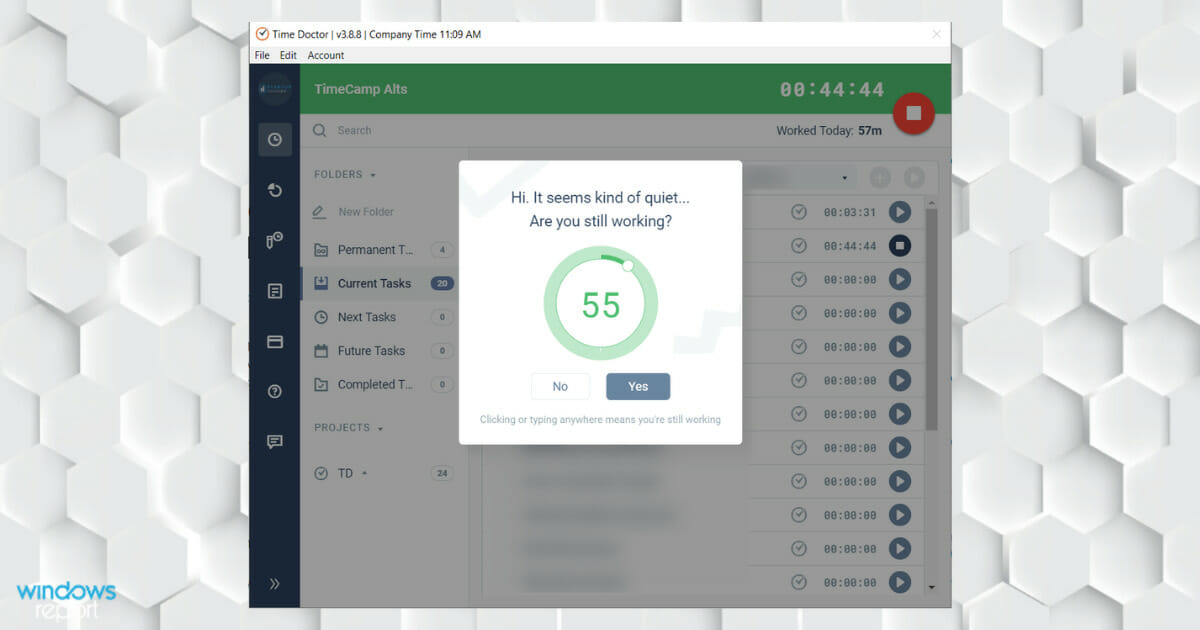
TimeDoctor is an employee productivity app with various monitoring and ranking features. It can, however, be used individually as a tool to track& boost productivity.
It comes with elaborate time-tracking which can be used both on PC and mobile devices. The tracker generates reports about time spent on certain projects or tasks.
To get started, you just have to create a task and the employee will press an on/off button which will automatically record the time he/she spends on that task.
It can also automatically monitor employee activity without any manual interventions from the users. Just make sure your employees download the software and connect to your business’s workspace.
TimeDoctor provides instant productivity percentages for each day of the week. Moreover, it also provides an overview of all your projects and the total time spent on them.
The tracker also creates reports on time spent on unproductive apps and websites such as YouTube, Solitaire, or Facebook. This is of great help in figuring out ways to boost productivity.
Other key features of TimeDoctor include:
- Distraction Alerts for excessive use of social media or other unproductive apps/websites
- Provides automated screenshots of user’s activity
- Offline time-tracking
- Private & Secure sessions with SSL encryption & customizable user permissions
- Project management features
- Integrates popular employee apps like Trello, GitHub, Asana, Basecamp, Slack, QuickBooks, and more
TimeDoctor is a paid service with 3 types of subscription plans based on the size of your business and integrated features. You can try all plans for free for 14 days. No credit card information is needed.

TimeDoctor
Monitor usage, get complex reports and manage projects across PC and mobile devices with just one easy-to-use and safe tool.SpyAgent

SpyAgent is award-winning spy software that has been available on the market for more than 17 years. This tool can run in stealth mode, so your kids or employees will not know that they are being monitored.
SpyAgent’s amazing set of features will invisibly monitor all computer usage and Internet activity, and it packs over 15 computer monitoring tools.
Here are the key features of SpyAgent:
- SpyAgent allows you to control your kids’ Internet while at the same time still allowing them to enjoy their time online.
- This is a reliable and affordable parental control software that can view transcripts of sent and received emails.
- You can also have a look at messaging conversations and activity on social media.
- Even if this program may seem a bit challenging to download and set, once you get the hang of things, it will be a piece of cake to use it.
- You can adjust filter settings and view activity reports according to your preferences.
- You will also be able to set the software to monitor activity only at certain times.
- This program comes with various reporting capabilities including reports delivered via email and remote reporting.
- Activity logs including screenshots can be filtered based on elements such as specific websites, time of day, restricted access attempts and also keystrokes.
- You will be able to download any reports and then save it to your system for later study.
SniperSpy

If you are worried about the ways that your kid or your employee is using the PC, SniperSpy definitely has the potential of becoming your best buddy.
You will be able to watch what happens on a computer’s screen live.
This tool is also able to save screenshots and text logs of websites, chats, keystrokes in any language that you want.
Using SniperSpy, you will be able to remotely monitor everything that is going on on a computer while it’s being used.
Here are the key features of SniperSpy:
- This tool is easy to install and use even if you are not an expert in using this kind of software.
- After you install the program, you will get the chance to view the live screen and browse the file system from anywhere and anytime you want to.
- You will get an online control panel to view the logs.
- You can easily check out social media activities and filter websites, and chat messengers.
- This software gives you the chance to block websites, social networks, chat, and apps and send commands to the remote system.
TheOneSpy
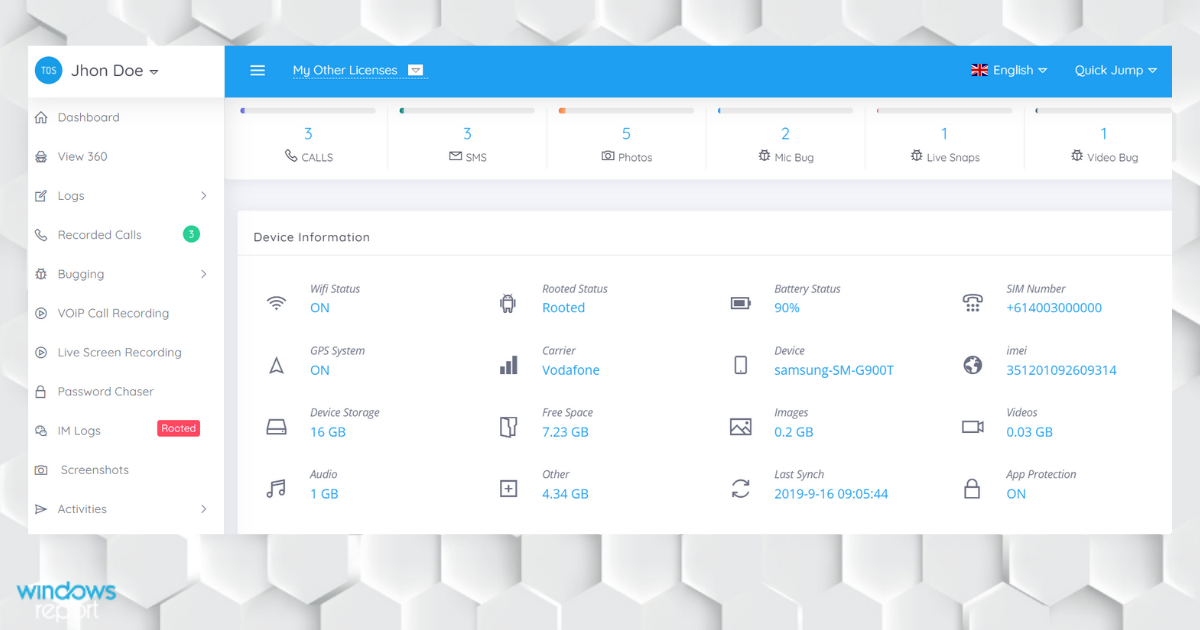
TheOneSpy is one of the most advanced spy apps for computers, tablets, and smartphones. Using this software, you will be able to sneak into any device anytime without getting caught.
This tool comes with a lot of useful and interesting features for monitoring devices.
Here are the key features of TheOneSpy:
- The program has a lot of features for tracking, spying, remote monitoring, spy chat, and remote control.
- You will be able to keep an eye on your employees or kids without them knowing it.
- TheOneSpy allows you to monitor and listen to live surroundings because you can remotely activate the cell phone microphone.
- You can also listen to cell phone conversations online.
- This tool offers you the ability to remotely share live screens and view live visuals by using the spy camera app.
- This is an excellent cell phone monitoring and computer spy software that you can hide on the devices without leaving any noticeable track.
- All the information on the targeted device is automatically updated on the TheOneSpy user control panel, and you can access it by logging into your personalized user login from any system, and anytime you want.
There are a lot more cutting-edge and exclusive features that are packed in this tool, which you can explore right away.
Conclusion
These are our top picks regarding software to keep track of computer use and all these tools are compatible with Windows and pack some great sets of features and advantages.
It’s important to remember that monitoring another person’s computer without their knowledge or permission can be a federal crime, so make sure that you are aware of the very few specific conditions in which you are allowed to do this.
It’s best to consider all things involved before you proceed.
If you run a business, check out the best employee monitoring tools! Visit our Security and Privacy hub to read more amazing guides and have a better understanding of this vital topic.
If you have any more questions, just reach to the comments section below.