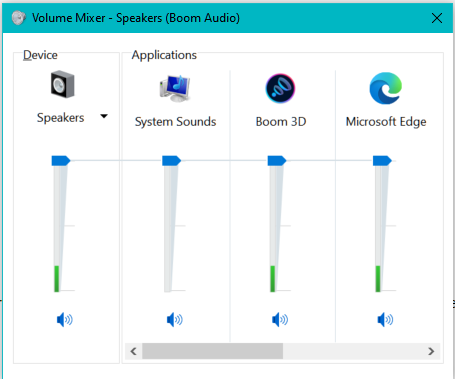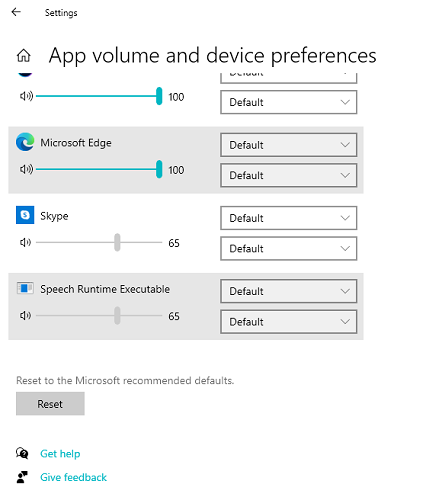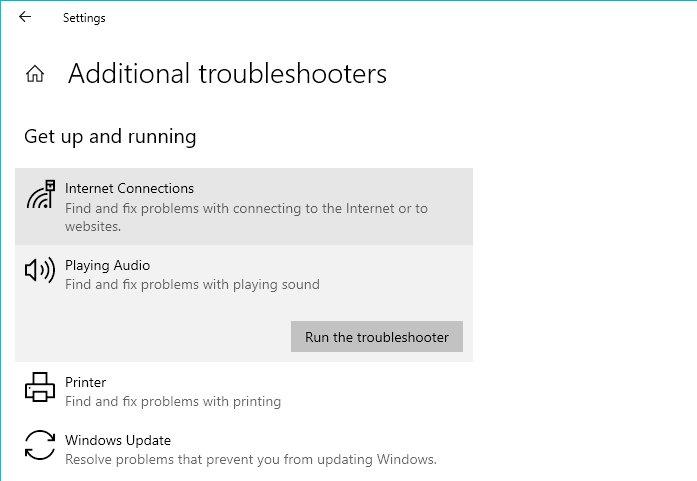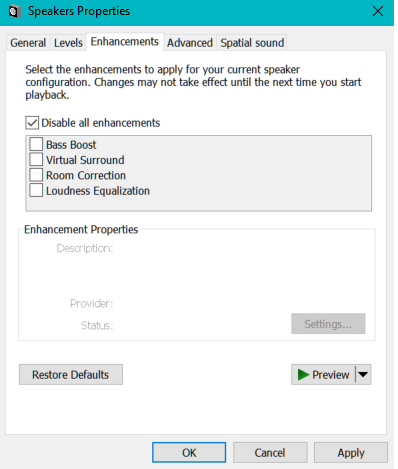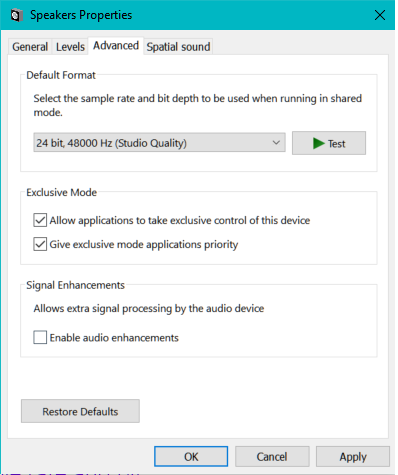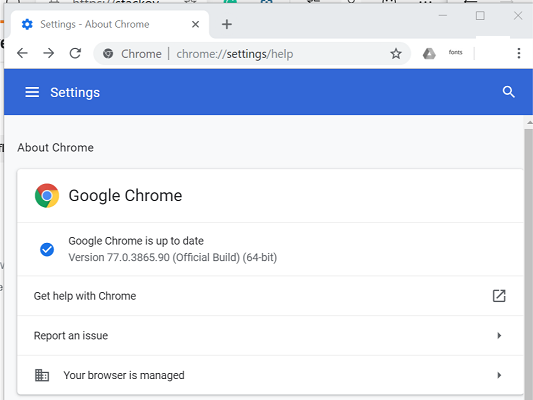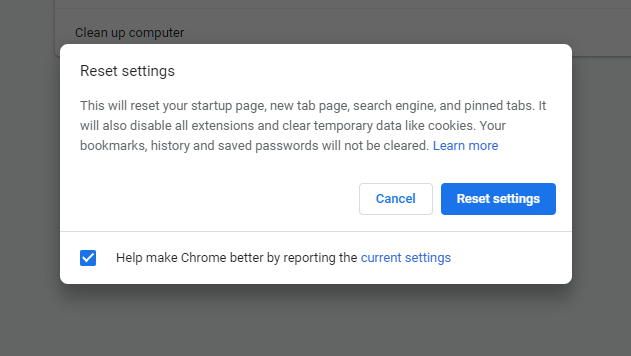Is YouTube Volume Too Low on Windows 10/11? [Full Fix]
Listen to YouTube videos without sound issues from now on
4 min. read
Updated on
Read our disclosure page to find out how can you help Windows Report sustain the editorial team Read more
Key notes
- The YouTube player volume on your PC can be low due to several reasons.
- Continuous updates can make a significant difference when playing YouTube from your browser.
- Audio enhancers can be helpful whenever you want to level up your ways to listen to music or watch movies.
- In this article, we show you how you can fix the issue on your Windows 10 system.

The YouTube player has its own volume controls. However, at times you may feel the YouTube volume to be too low on Windows 10 computers.
This can happen due to several reasons including having set the browser volume too low in the settings.
Other times, it could just be your headphone or speakers that are having issues with the volume.
In this article, we take a look at a few troubleshooting steps to help you resolve YouTube volume too low on Windows 10 problem.
What can I do if my YouTube volume is too low on Windows 10?
1. Use specialized volume-boosting software
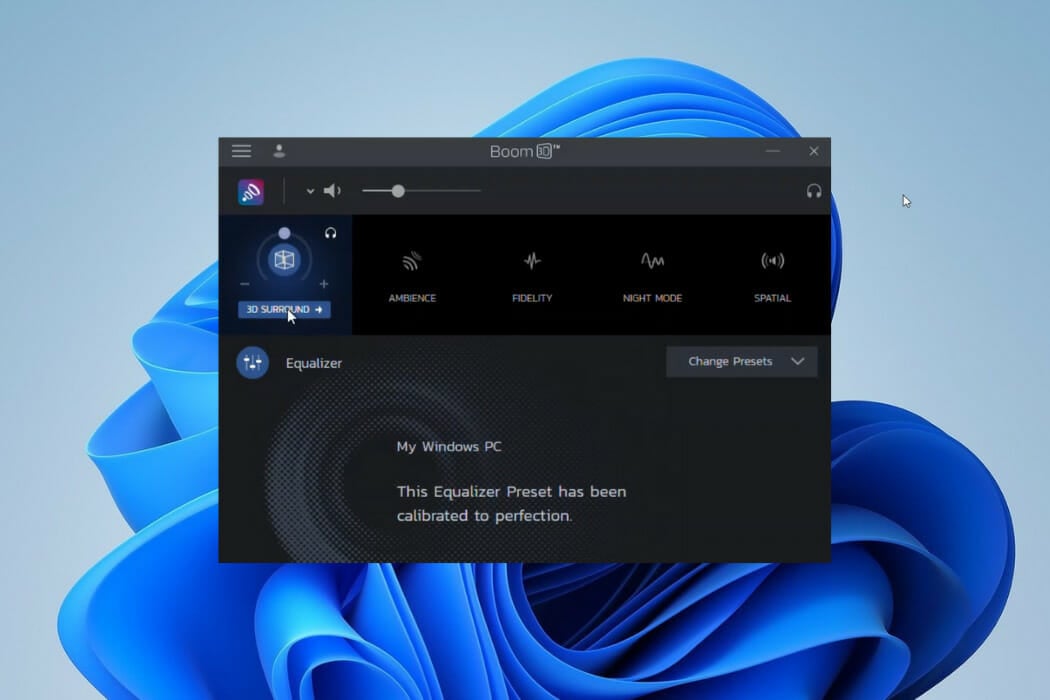
Boom 3D is a popular volume booster and audio enhancement software for Windows and Mac systems. The audio enhancements features offered by the apps help you boost your volume for any media or content-sharing platform like YouTube.
Apart from the audio boosting features, it also comes with 3D Surround technology to offer virtual surround sound without any special headphones.
You can use the Equalizer presets for precise audio tuning, apps volume controller to console volume for individual apps, and access over 20,000+ radiation stations over the internet.
It also comes with an audio player to play your locally stored song with Boom effects. You can create a playlist to organize your music collection as well.

Boom 3D
Customize the way YouTube sounds on your PC with this powerful equalization software.2. Check your browser volume
- Right-click on the Speaker icon in the taskbar.
- Select Open Volume Mixer from the context menu.
- Make sure your web browser’s Volume control is not low. Drag the slider upwards to increase the volume.
- If you use multiple browsers, make sure to make the changes for all the browsers listed.
Use the slider for the browser to increase or decrease the volume.
At times, you may notice the YouTube volume to be too low because the Volume Mixer is not correctly configured. Once you have made the changes, open YouTube and check for any improvements.
Reset sound setting to default
- Press the Windows key + I.
- Go to System.
- Open Sound from the left pane.
- Click on App Volume and device preferences.
- Scroll down and click the Reset button.
This should reset all the changes you made to the volume mixer. Open YouTube and check if the issue is resolved.
Run the Windows audio troubleshooter
- Click Start and select Settings.
- Open Updates & Security.
- Select the Troubleshooter tab.
- Click on Additional troubleshooters’ option.
- Click on Playing Audio and then click on Run the Troubleshooter.
3. Disable audio enhancements
- Right-click on the speaker icon in the taskbar.
- Select Sound.
- In the Sound window, open the Playback tab.
- Right-click on your playback device and select Properties.
- Open the Enhancement tab.
- Check the Disable all enhancements box.
- Click Apply and OK to save the changes.
In case you don’t find the Enhancements tab, do the following.
- Open the Sound window.
- Right-click on the Playback device and select Properties.
- Open the Advanced tab.
- Under Signal Enhancements, uncheck the ‘Enable audio enhancements’ box.
Disable spatial sound
- Right-click on the Speaker icon in the taskbar.
- Go to Spatial Sound.
- Select Off.
Spatial sound in Windows 10 offers surround sound effects with your headphones. However, it can also conflict with your system volume, especially when streaming online.
4. Update browser
- Launch your Chrome browser.
- Click the Menu (three-dots) icon.
- Go to Help > About Google Chrome.
- Chrome will scan for pending updates. If there is an option to manually updated, proceed to update the browser.
- After that, relaunch the browser and check for any improvements.
Reset browser settings
- Click the Menu (three-dots) icon.
- Select Settings.
- From the left pane, expand the Advanced section.
- Click on Reset and Clean up.
- Select Restore settings to their original default.
- Select Reset Settings.
Relaunch the browser and check for any improvements.
Experience an error-free music streaming service
If you are a music aficionado and have a paid plan for YouTube Music, Spotify, or Apple Music, access them in a browser that has built-in integrations: Opera GX. It's light and fast, so you'll get buffer-free music, plus it has a built-in sound booster to tweak your volume.
The browser is great for music streaming, with quick access to your favorite platforms, permanent login to avoid server connection issues, not to mention a built-in VPN to change servers whenever the service may throttle.

Opera GX
Get perfect audio quality and stream your favorite tunes with built-in support for music apps!The YouTube volume low issue on Windows 10 can occur due to incorrect audio configuration. You can fix it by changing the volume mixer setting or using Boom 3D audio enhancement tool.
Explore our Audio Software section for more audio enhancement utilities for Windows. Also, check out our thorough YouTube webpage for more useful information on this topic.
Either way, which option did you choose? Let us know in the comment area below.