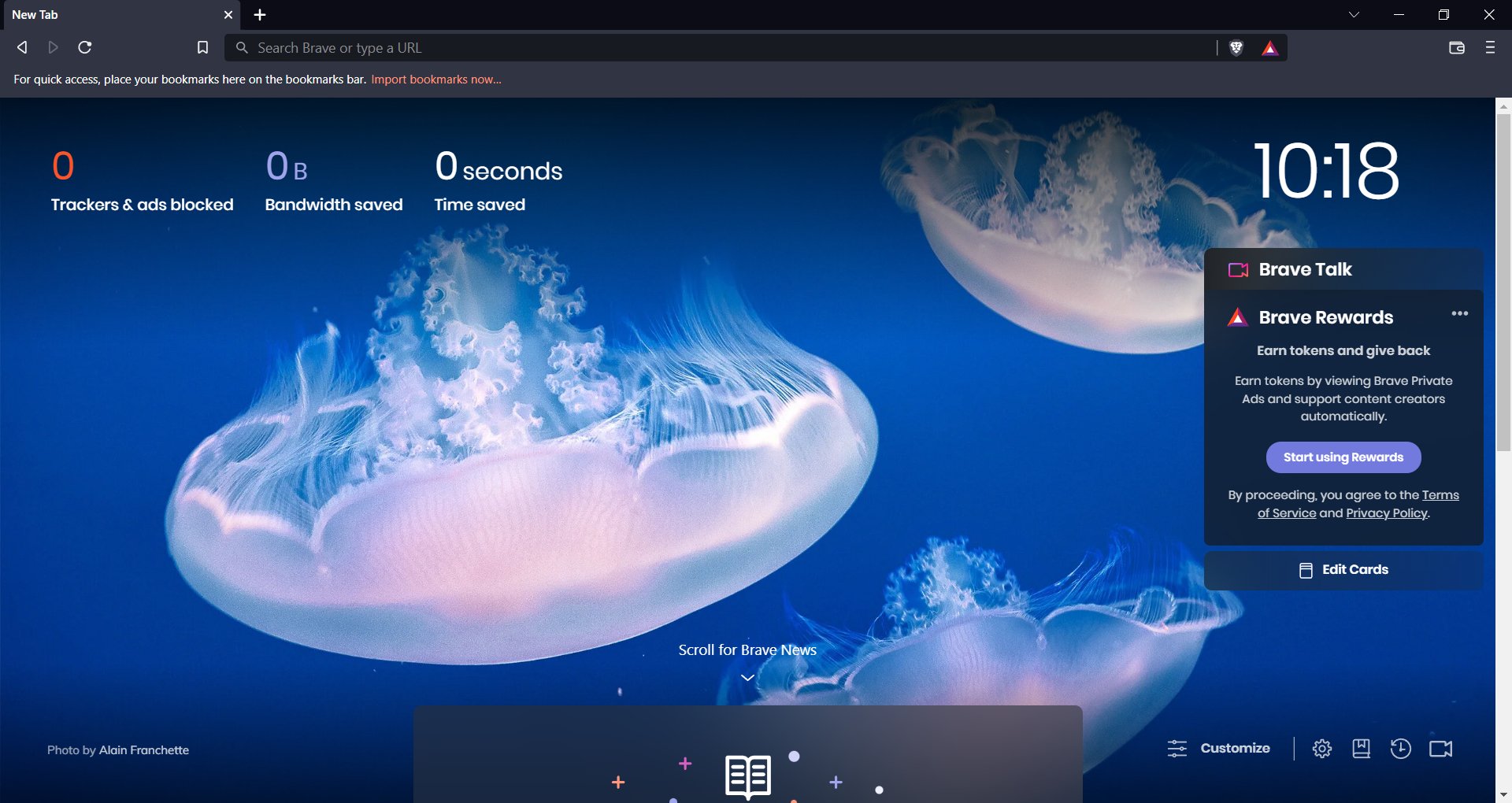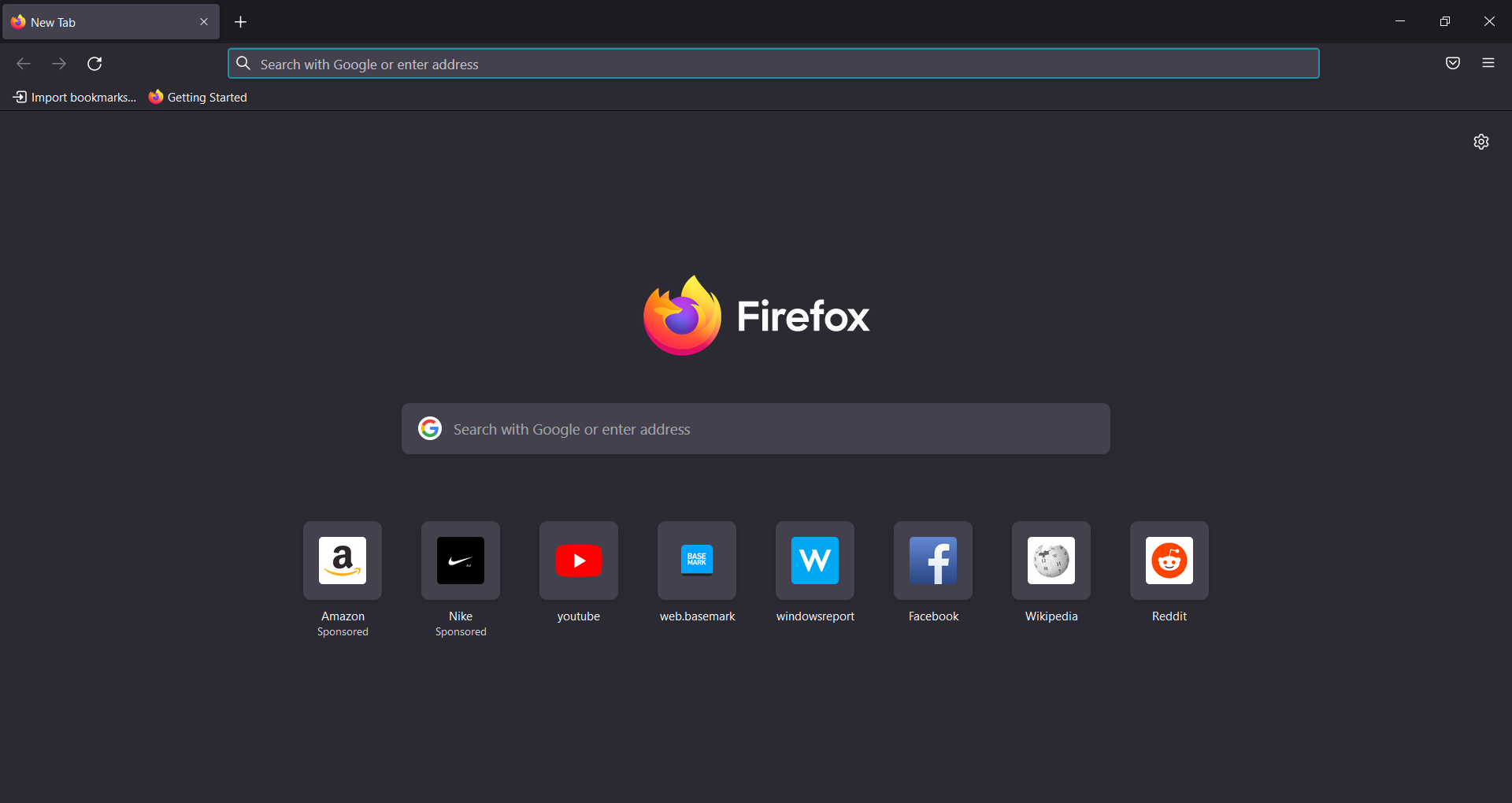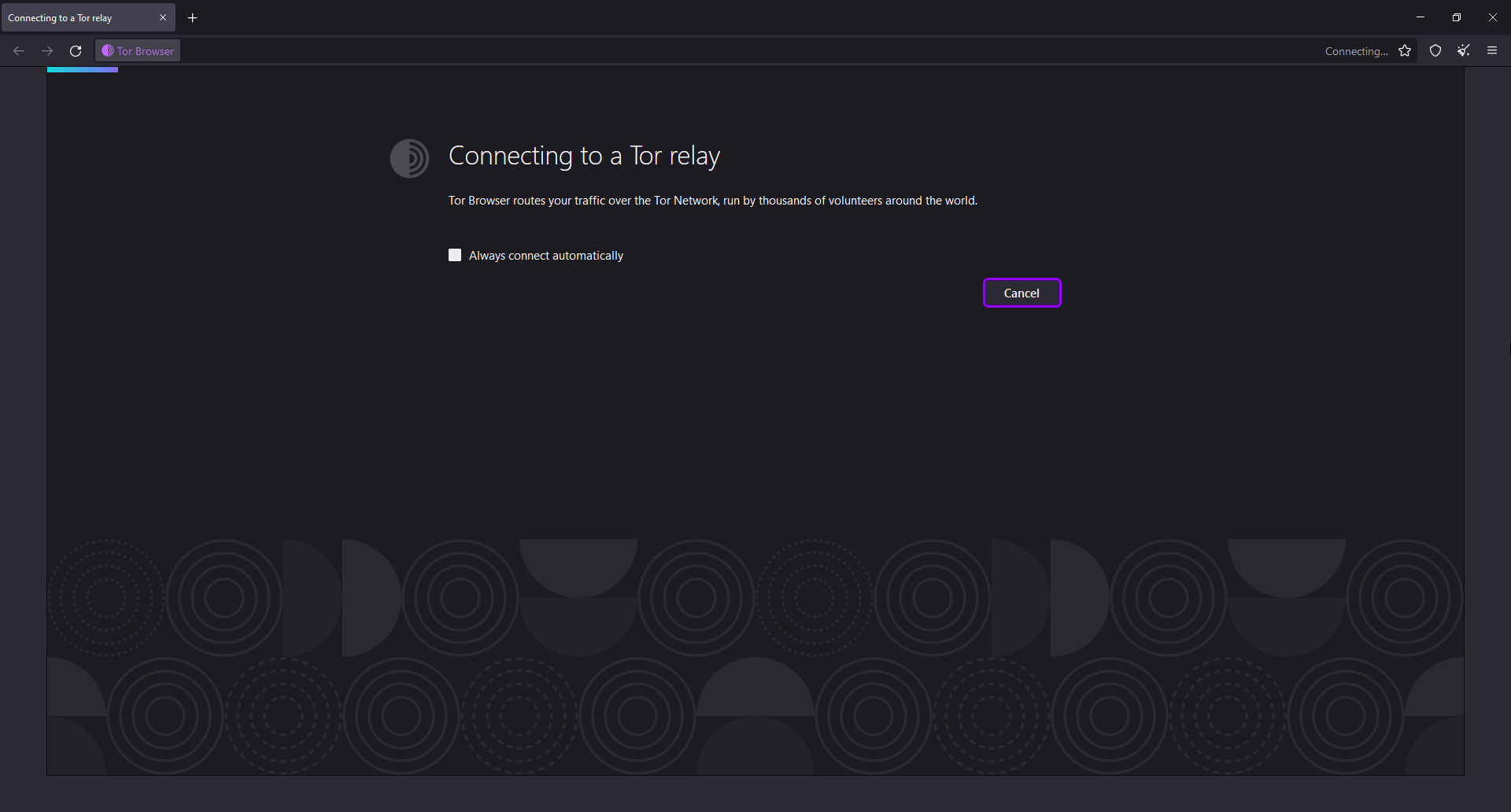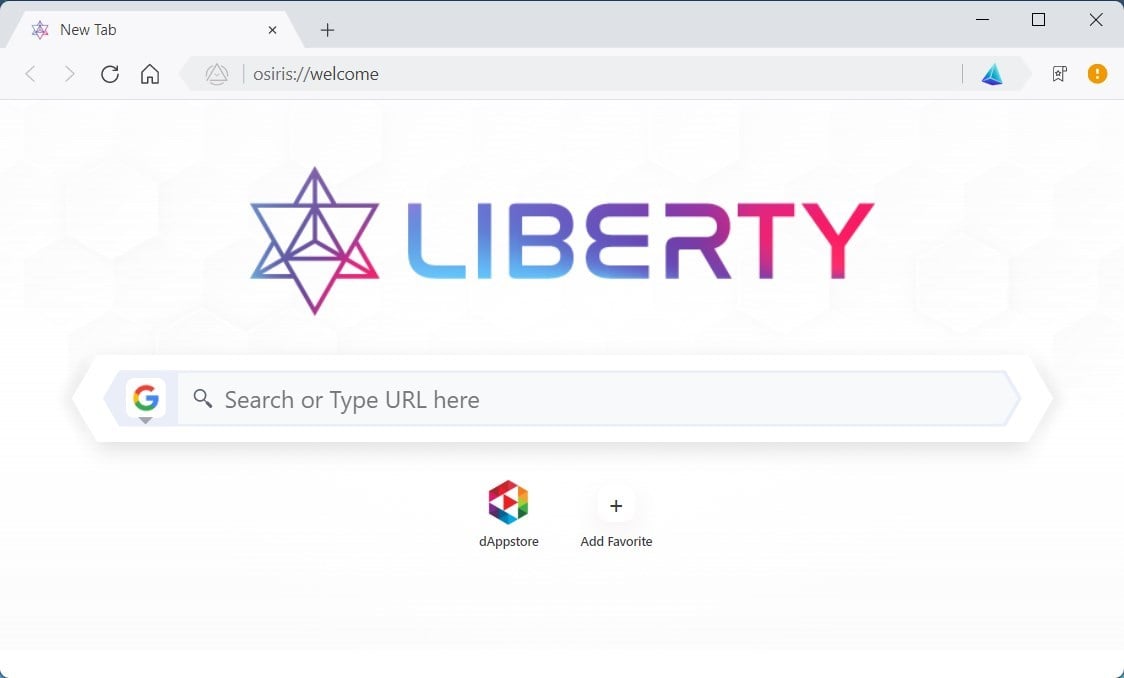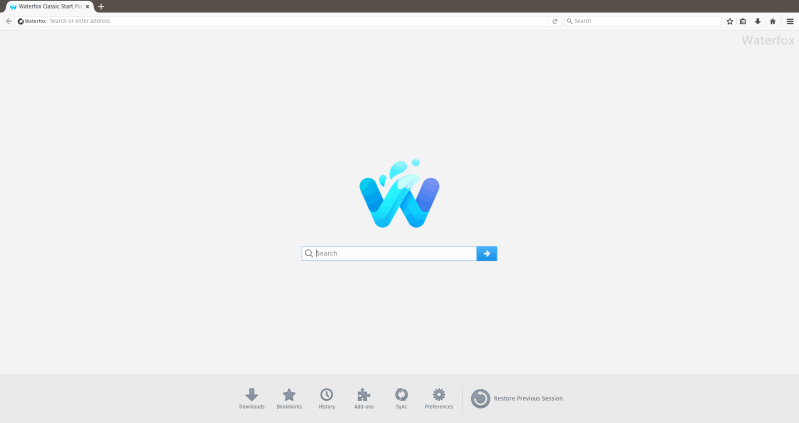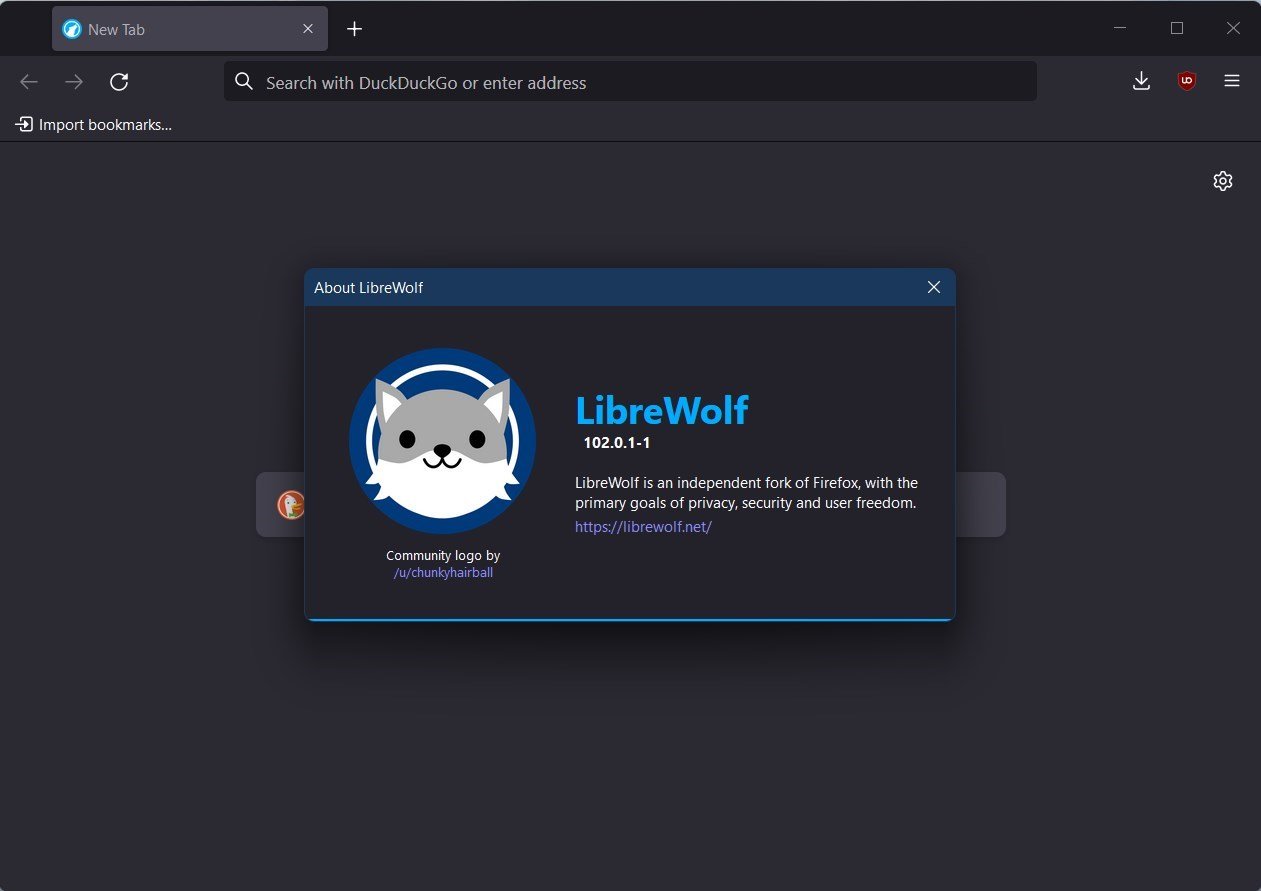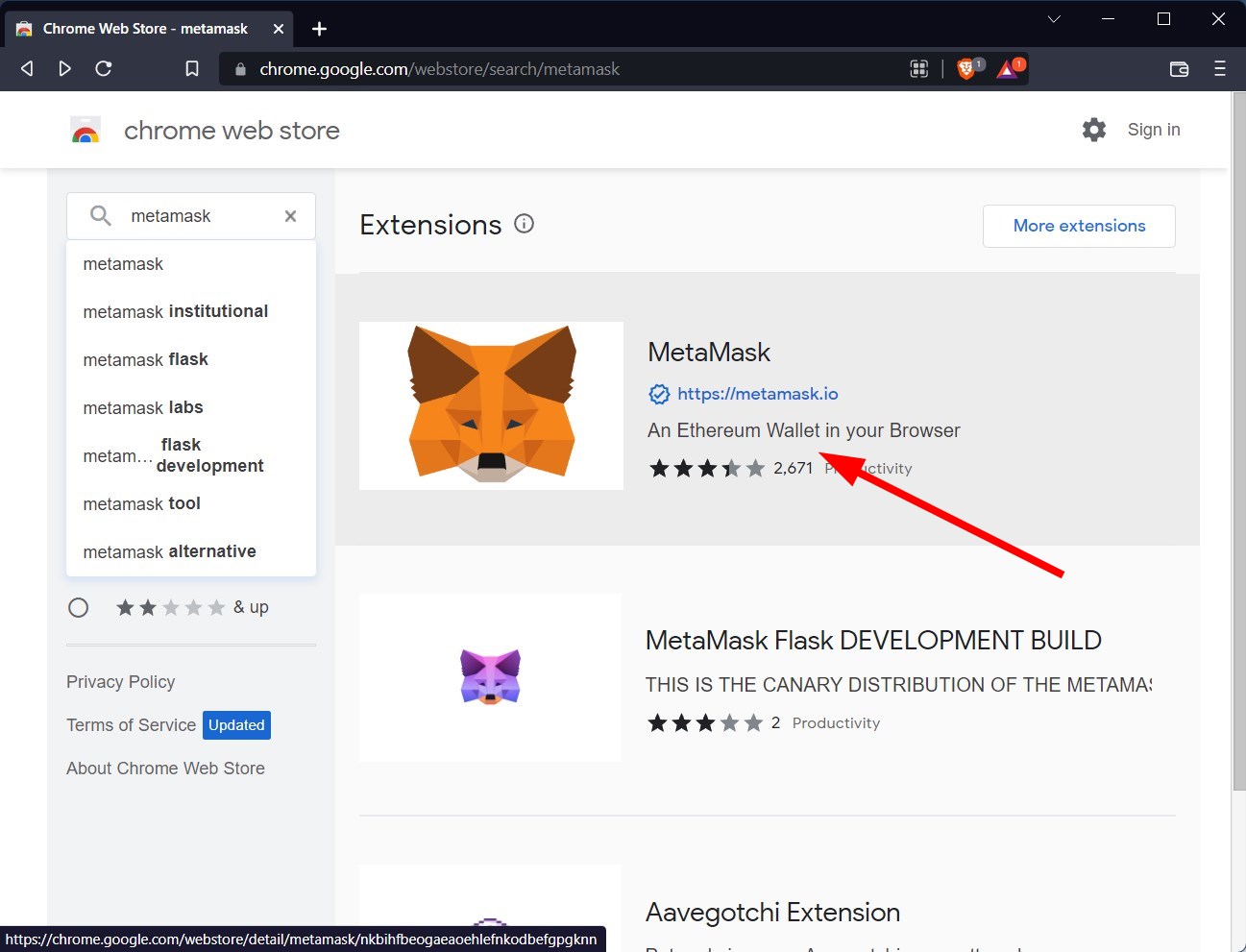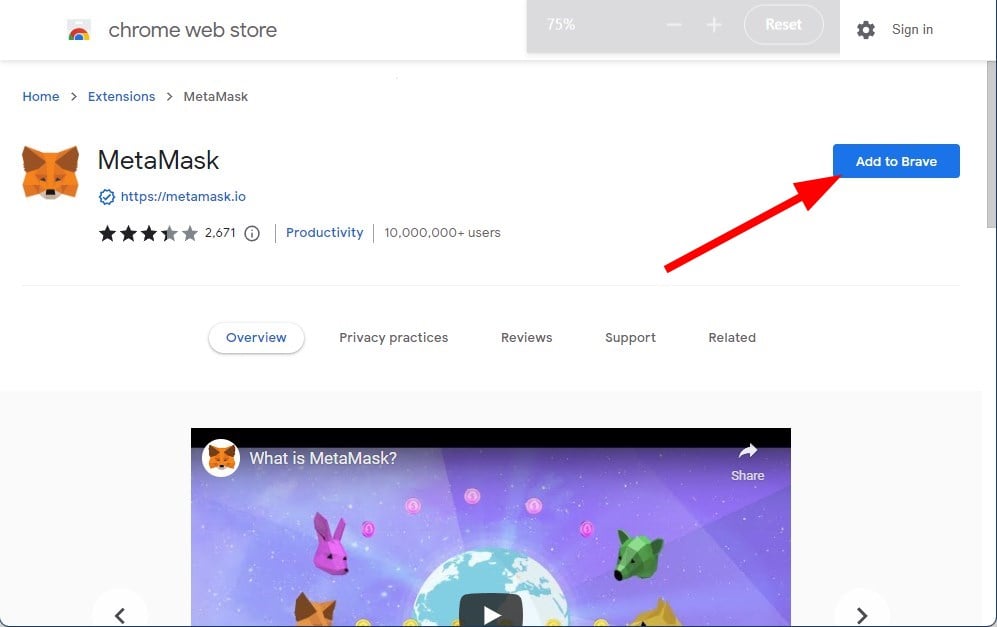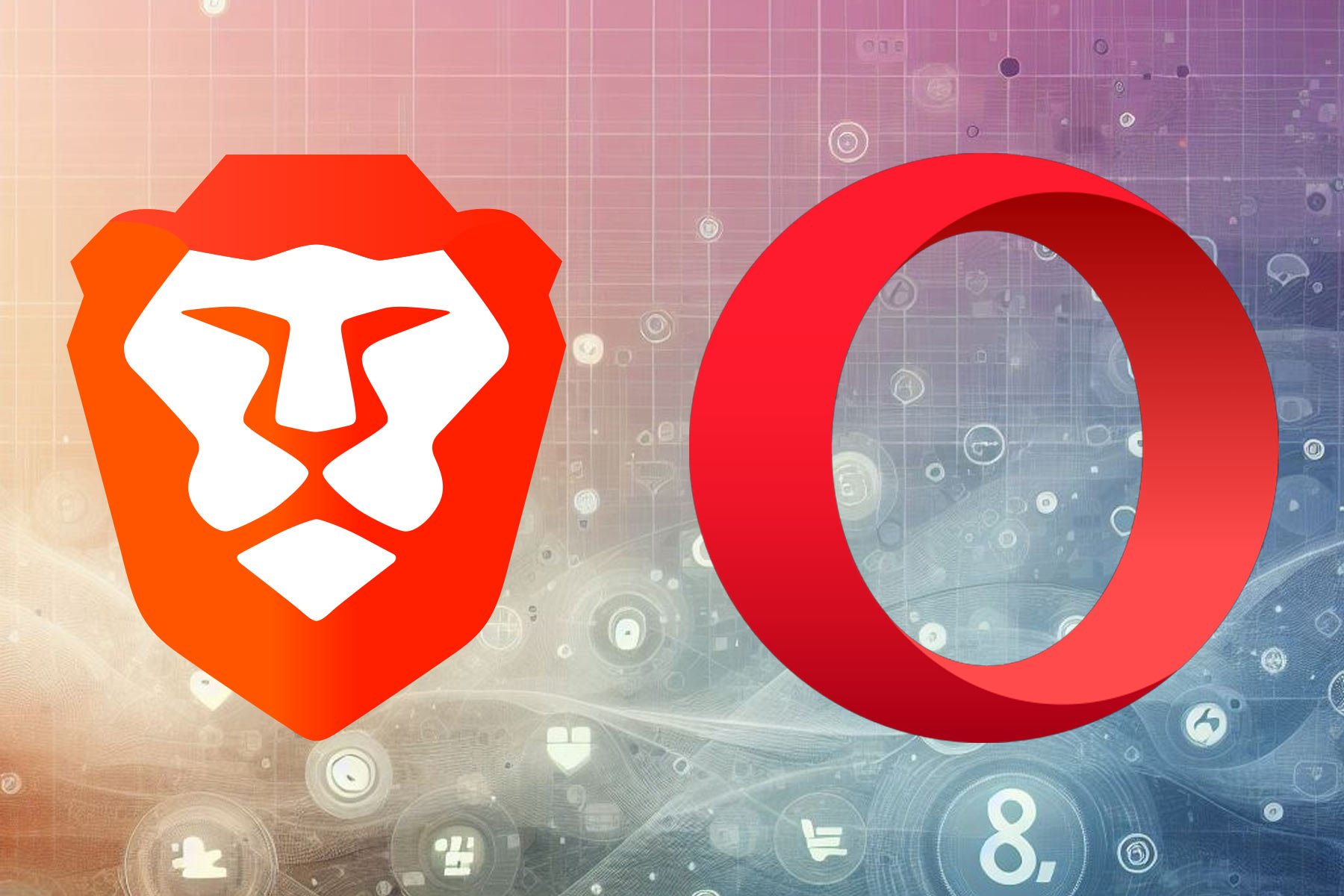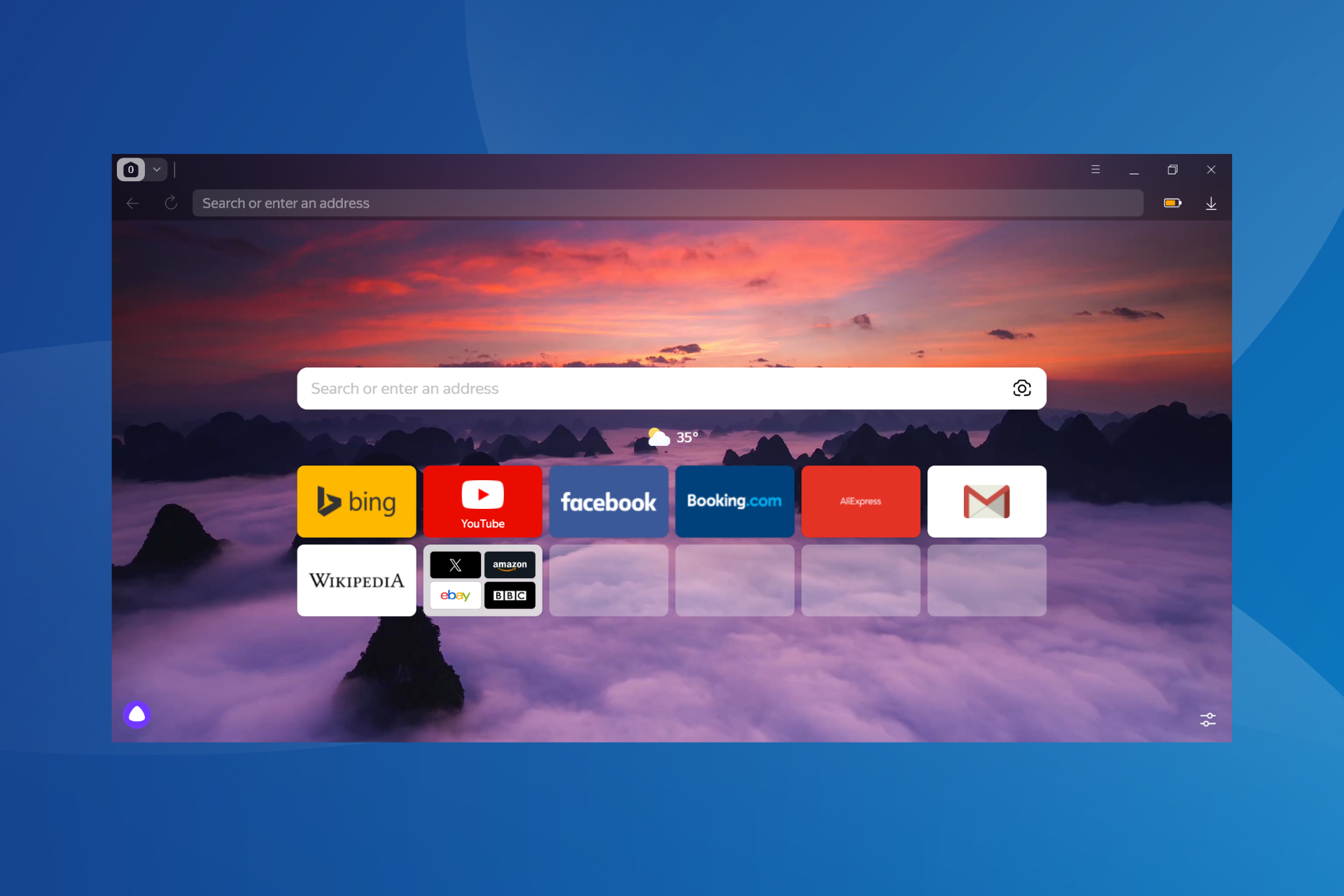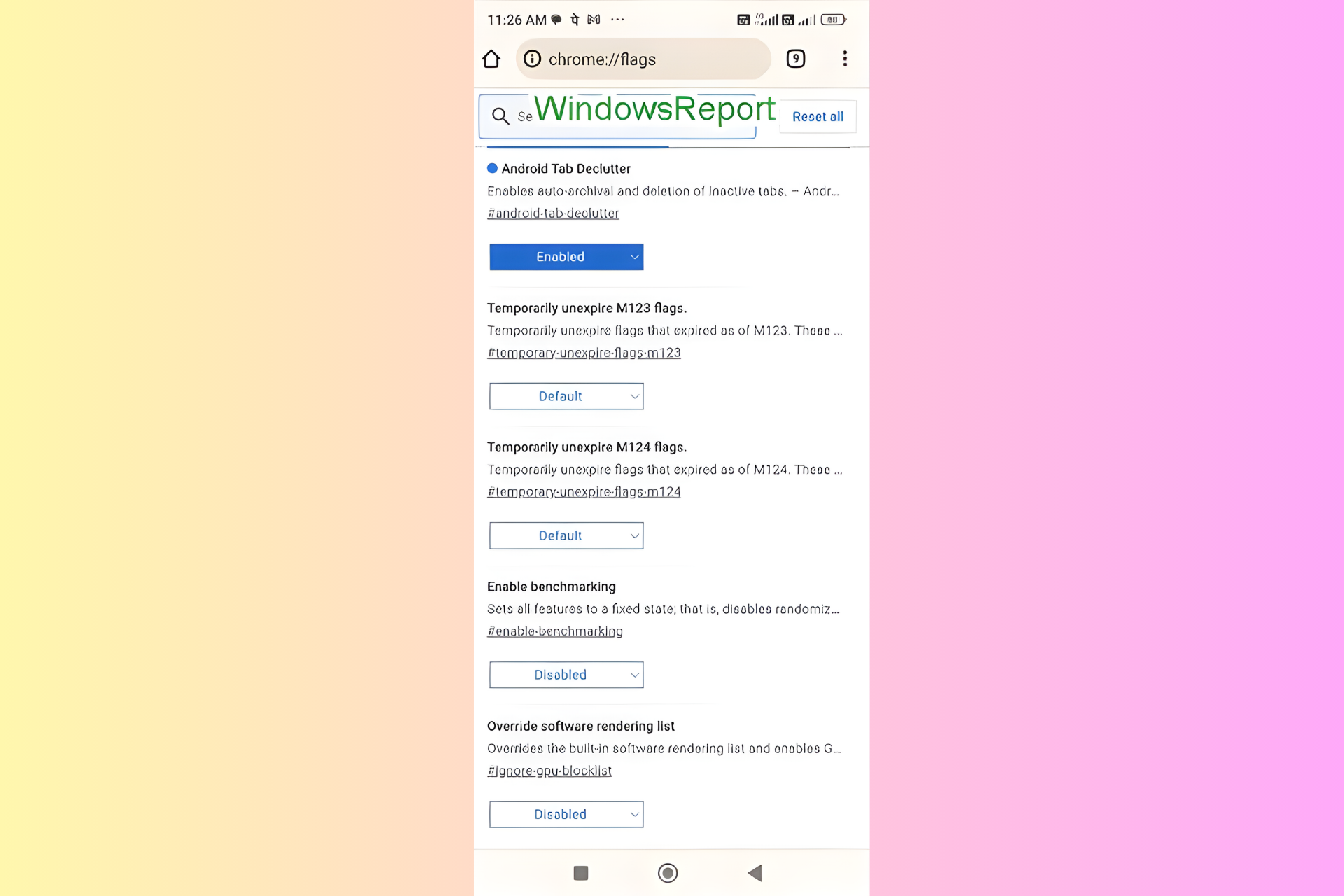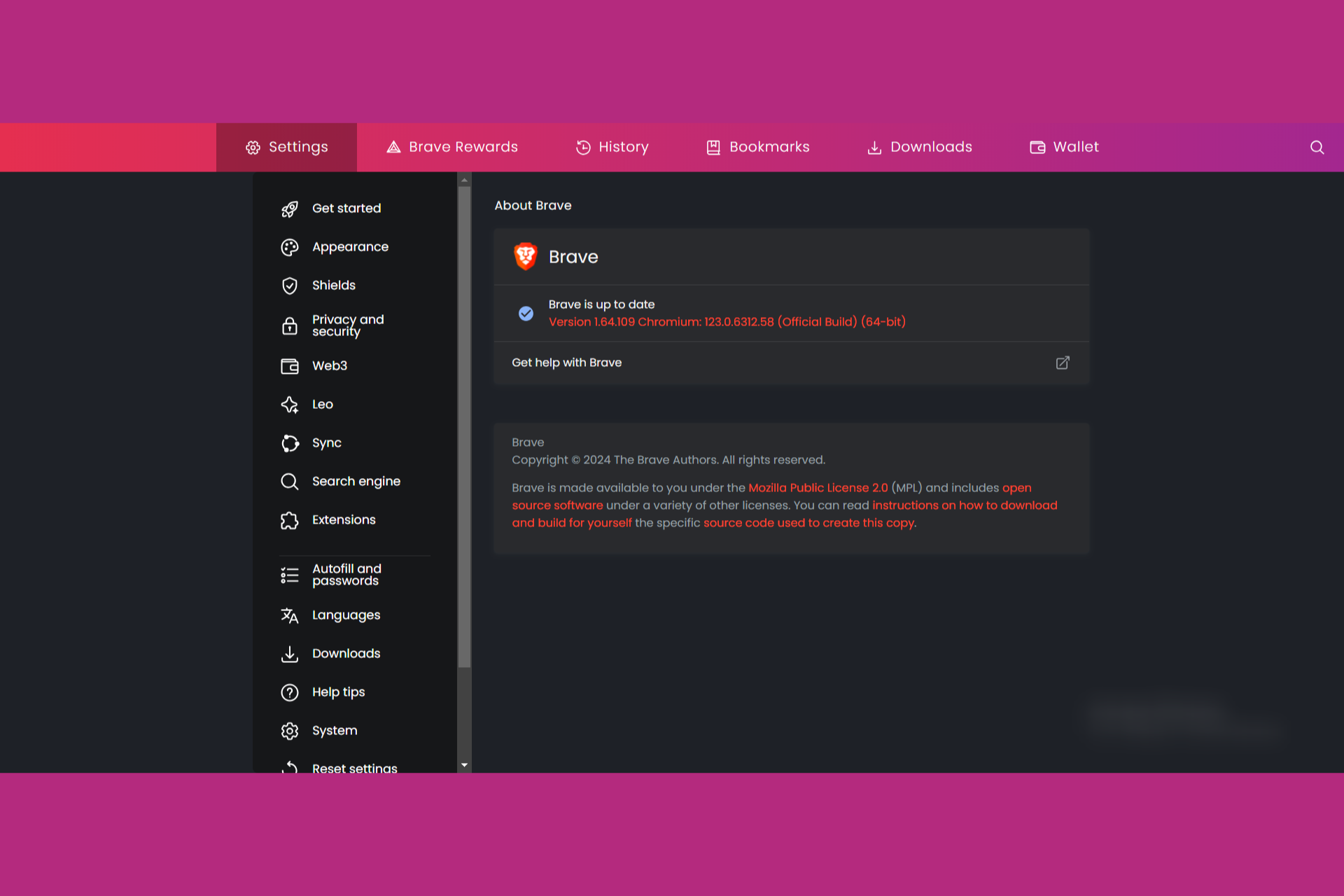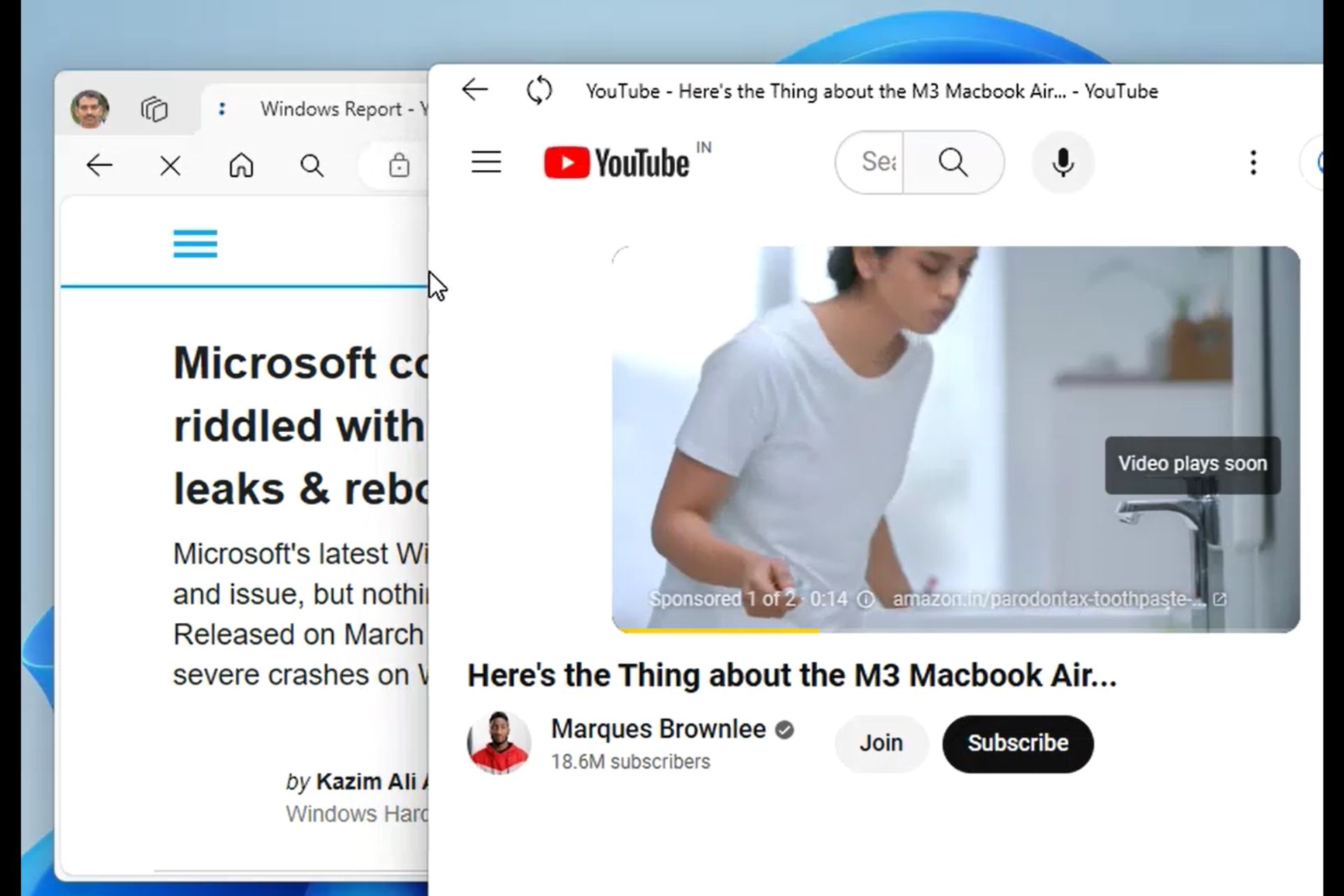7 Best Browsers That Support MetaMask [Ranked by Security]
These browsers are fast and secure to access MetaMask crypto wallet
9 min. read
Updated on
Read our disclosure page to find out how can you help Windows Report sustain the editorial team Read more
Key notes
- MetaMask is a popular crypto wallet that lets you access your Ethereum wallet right from your browser.
- While it supports only a handful of browsers as an extension, you can still use the website and access the crypto wallet.
- In this guide, we have listed some of the best secure web browsers that you can use MetaMask with.

Is there a question in your minds regarding which browser is the best to use for MetaMask in terms of security? If you are also looking for answers, then you are in the right place.
Because in this guide, we will give you 7 of the best browser that support MetaMask in order of security.
When you talk about the leading crypto wallets available on the market, then your search should stop at MetaMask.
MetaMask is one of the leading crypto wallets which lets you store Ether and other ERC-20 tokens. You can use it either directly via the website or as a browser extension.
Users can easily store Ethereum and other cryptocurrencies or enable them to transact with any Ethereum address. Users can easily connect MetaMask to Ethereum-based apps to spend their coins in games and other activities that transact in cryptocurrencies.
MetaMask is easy, and you can start off using it without an email address. You need to just remember a password and a secret recovery phase, and that’s it.
It also offers a built-in crypto store. Although you cannot buy Bitcoin with MetaMask, you can trade in Ether and Ether-related tokens.
You can install the MetaMask extension on Google Chrome, Mozilla Firefox, Brave, and Microsoft Edge browsers as an extension.
Let’s take a look at the top 7 browsers that support MetaMask and offer adequate security.
Is there a MetaMask browser?
No. There is no dedicated MetaMask browser. You can use the MetaMask extension on Google Chrome, Mozilla Firefox, Brave, and Microsoft Edge browsers.
You can also go to the MetaMask website, log in, and use the MetaMask wallet right in your browser. The main question is which browser to use when using the MetaMask crypto wallet. Thankfully, this is what we are going to discuss in this guide.
Does MetaMask work on mobile browsers?
MetaMask is not only available as an extension for web browsers, but there are mobile apps available for Android and iOS as well.
Notably, you can also use MetaMask directly on the web browser, both on your desktop and mobile. But do note that if you go ahead and use the MetaMask browser on your mobile browser, then your experience of using the MetaMask wallet will be limited and it may not be as fully featured as the mobile app.
Using MetaMask on mobile browsers can benefit you if you are trying to mint NFT on the go or want to check in on a new Web3 project or your Ether wallet.
Which browser is best for MetaMask?
Opera One Browser – Unique Crypto Wallet
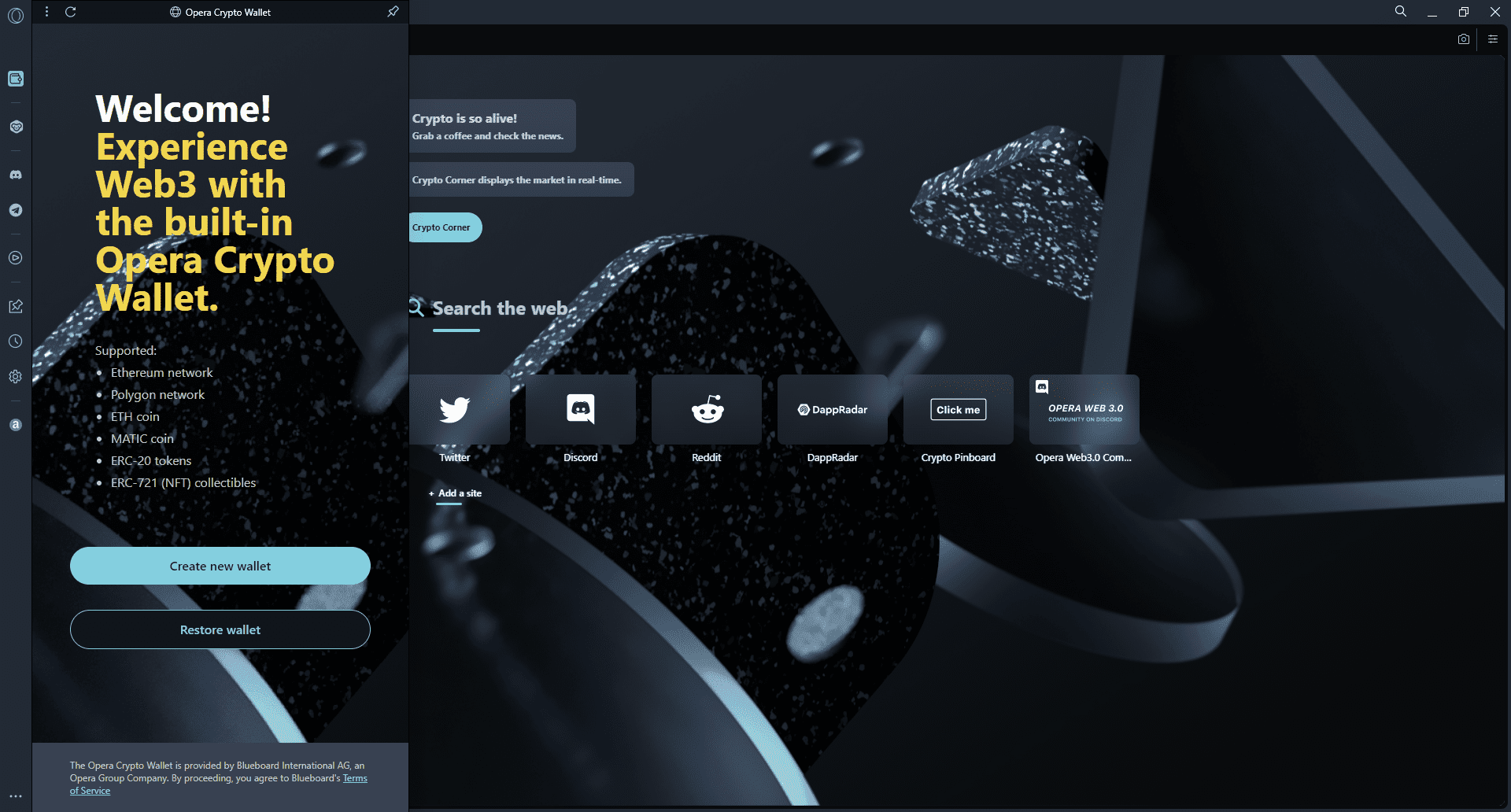
Opera One stands out in our testing, at least according to our software specialists, and we certainly believe the proof provided. It was the first browser to test the Crypto Wallet standalone web app, which offers a slew of security features and an enhanced crypto experience.
Even if the MetaMask extension may be imported from other browsers because it is not specific to Opera, testing the Crypto Wallet built for Opera One is a solid bet. Opera’s Crypto Wallet is very secure and provides you with complete control over your cash and collectible keys.
The wallet also employs Android’s secure system lock, which simplifies blockchain transactions by eliminating the need for additional PIN numbers or passwords. The browser facilitates interaction with Web 3.0 applications, such as crypto platforms and apps, allowing access to the decentralized internet.

Opera One
A standalone Crypto Wallet browser designed to make your virtual transactions easier than ever.Brave Browser – Secure and lightweight
After careful research, we found out that the Brave browser is one of the best browsers that you can use MetaMask on.
Brave browser is a privacy and security focussed browser that not only is lightweight but also very easy to use and the UI is also cluttered free.
Security features such as Brave shields that blocks trackers, cross-site cookies tracking, fingerprint tracking, network server calls, partitioning, blocked bounce tracking, ad blocker, etc., makes Brave browser the first choice if you want to use MetaMask.
Moreover, you can also install the MetaMask extension on the Brave browser, as it officially supports it.
Mozilla Firefox – Secure and offers a large number of addons
Mozilla Firefox has been the first choice of power users, i.e., those who want more from their browsers apart from just web browsing.
Firefox is not only secure but also provides a bunch of security features, which its competitors do not offers.
It comes with HTTPS everywhere feature, NoScript, and sandboxing and fingerprint protection, along with crypto-jacking protection that protects you from crypto mining by hackers.
Besides, you can enhance its security functionalities by using Firefox add-ons. MetaMask officially supports Mozilla Firefox, meaning you can install the MetaMask extension and have the crypto wallet just a click away from your toolbar.
Tor Browser – Built for privacy
The base of the Tor browser is security and privacy. It provides one of the best protections you could find on a browser.
It does not work like other browsers and routes your data through an Onion network, i.e., a series of random networks, making your traffic and data untrackable and anonymous.
There are some features similar to Mozilla Firefox such as HTTPS Everywhere and NoScript. Tor browser does not save your browsing data and it deletes them after every session.
Osiris – Specially built for cryptocurrency
You might not have heard of the Osiris browser, as it is a fairly new browser in the block. Osiris is specially designed for cryptocurrency and crypto-related browsing.
To give you some insight, it is developed by Golden Finance, China’s largest blockchain media outlet. Osiris now stands as the third-largest blockchain browser following Opera and Brave.
Some of the notable features of the Osiris browser are ad blocker, tracking protection, fast page loading, anonymous browsing, offers dAppstore for decentralized applications, De-Fi, NFTs, and in-built Metawallet.
The wallet supports Eth, ACE, and TRX networks, and negates the need to install a wallet to store your cryptocurrencies. You can choose your search engine and go for the privacy focussed DuckDuckGo. It even lets you view the number of ads and scripts blocked by the browser.
Waterfox – Efficient browser
Waterfox is in the same fork as the Mozilla Firefox browser but is lightweight and more efficient. Some additional tweaks have been done to the base of Firefox to make it more secure and private.
It is one of the safe browsers that support MetaMask. Waterfox comes pre-installed with uBlock Origin, which is very famous for its advanced, configurable tracker blocker, and privacy.
Additionally, Waterfox is a privacy-focused browser that does not collect your personal data and deletes your browsing history after every session. Overall a better security-centric browser that is apt for using MetaMask.
Vivaldi – Customizable and secure
While the Vivaldi browser is Chromium-based, just like Google Chrome, it isn’t as resource-hogging as Chrome.
It is lightweight and offers some good-to-have security features such as an ad-blocker, tracker blocker, and Cookie Crumbler that blocks cookie tracking and allows you to group multiple tabs into one.
You can also change the search engine to more security-focussed DuckDuckGo instead of Google or Bing. Vivaldi lets you create notes on the website, use two websites in split-screen mode, and customize the browser the way you want.
You can even install the MetaMask extension on Vivaldi as it supports Chrome extensions.
LibreWolf – Privacy centric
LibreWolf is based on Firefox but comes with more privacy and security focussed features. If your specific task is to deal in crypto, you can consider using LibreWolf.
It does not collect or track your data, there is no adware or cookie tracking, and it comes with uBlock Origin giving you double protection from ads.
LibreWolf loads pages faster and saves data by not running obsolete ad scripts. You can select among popular search engines such as DuckDuckGo and Quant. It also receives the latest updates quickly to keep up with security and privacy.
How to add MetaMask to my browser?
You can use the MetaMask extension to access it directly from the toolbar of your browser. However, do note that the MetaMask extension is only available for Google Chrome, Brave, Firefox, and Microsoft Edge.
Here are the steps that you can follow to add the MetaMask extension to a browser. We will be using the Brave browser for this explanation.
- Launch Brave browser on your PC.
- Head to the Chrome Webstore website.
- Search for MetaMask extension.
- Hit the Add to Brave button. This will add the MetaMask extension directly to the Brave browser toolbar.
- The extension is now ready to be used.
That is it from us in this guide. Do note that the above browsers have been used and ranked in terms of security to handle MetaMask.
And in terms of security Google Chrome and Opera stand a bit behind compared to these browsers. But you can always go ahead and choose the web browser of your liking and get your tasks done.
If you are confused about which browser you should opt for, then you can check out our guide on the best browsers for Windows 11 [tested for speed & security].
In case you come across MetaMask not working issues, then you can check out our guide and apply the solutions mentioned in it.
We also got you covered and listed some effective solutions in case MetaMask is not connecting to Ganache or MetaMask is not connecting to the local host.
Do let us know in the comments below, which one of the browsers is the one that you opted for using MetaMask crypto wallet.