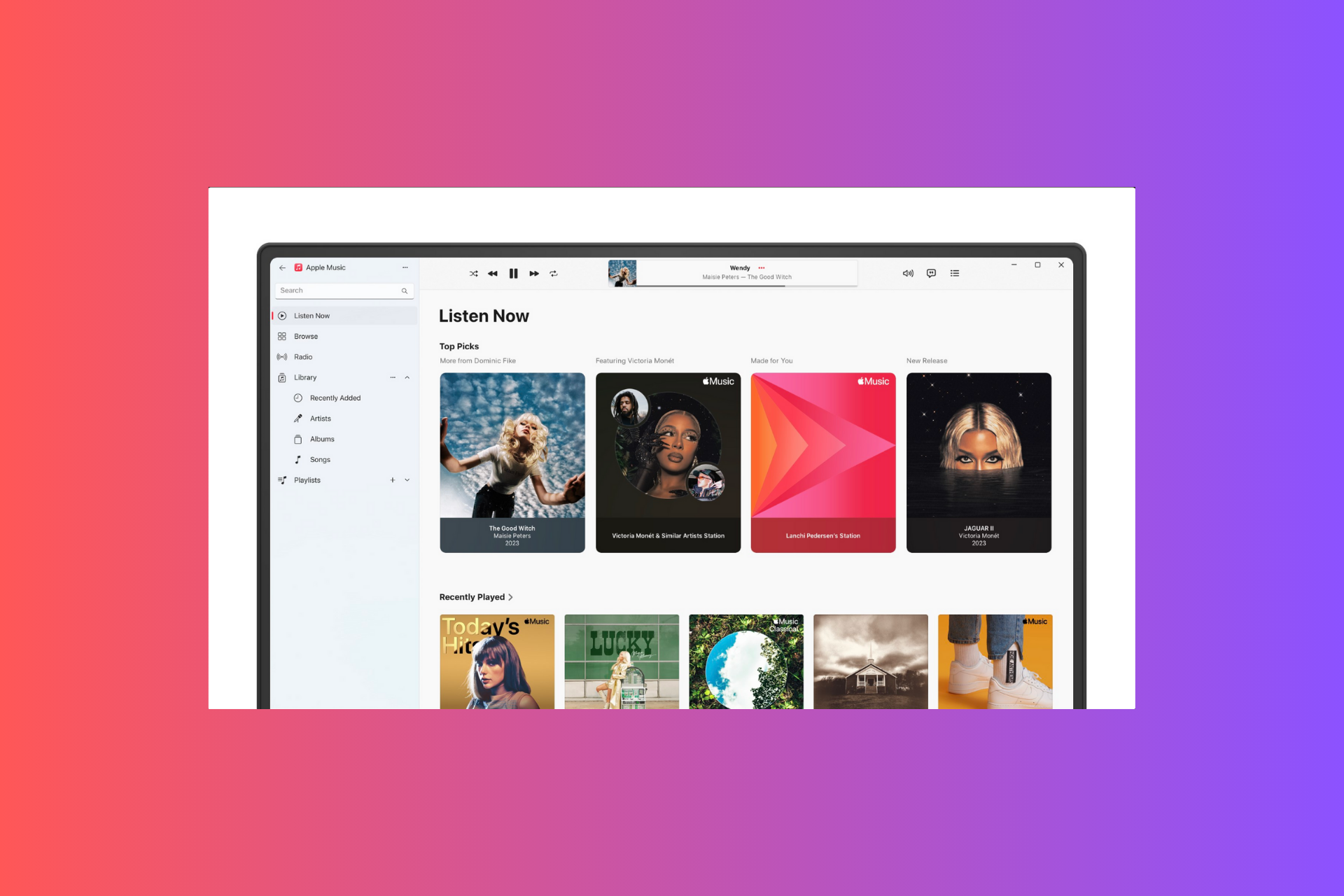4 Best Apple TV Web Browser To Watch 4K Content
Note that you won't be able to access Safari or Chrome
8 min. read
Updated on
Read our disclosure page to find out how can you help Windows Report sustain the editorial team Read more
Key notes
- Browsing the web on Apple TV? Well, yes. Although you cannot install browsers directly on your device, there are ways you can make it work.
- Apple TV is not a TV, but a media streaming device, that can convert your old TV into Smart TV in no time.
- There are some native features and a few 3rd party apps that can help you surf the web on Apple TV using your favorite browsers.
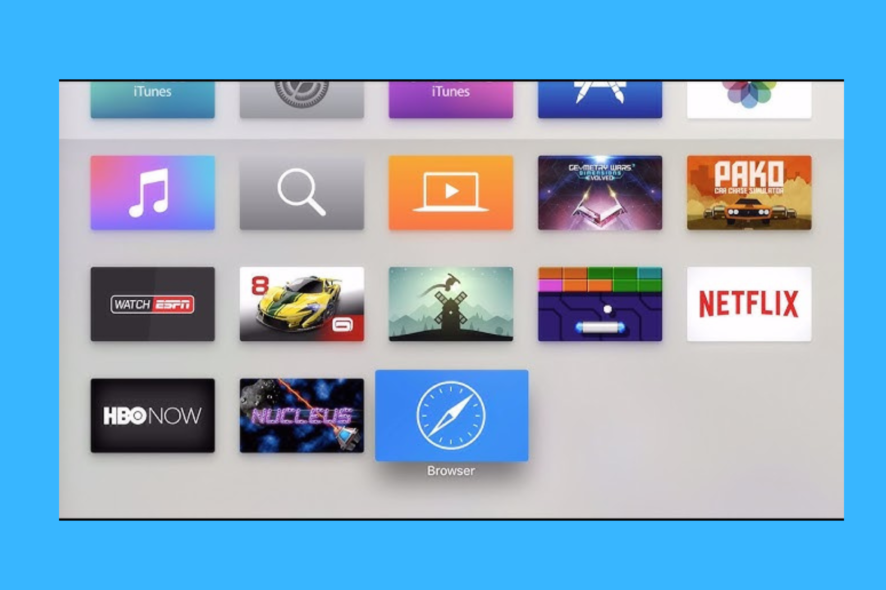
If you are looking for the best browser for Apple TV to help you surf the web and watch 4K content, you are at the right place.
While you may not be able to access Safari or Chrome, or even a built-in browser on Apple TV, you can still use a web browser on it.
But what if the content can not be played on the Apple TV? In that case, you can read our detailed guide for solutions.
So what do you do if you want to know more about a series like the lead actors, show timings, etc.? You would either need to search on your mobile browser or ask Siri.
But why would you not rather browse on your TV if there is an option? Wouldn’t it be easier?
To your relief, there are quite a few web browsers for Apple TV that can help you watch 4K content in 2022 and we recommend the best in the category.
Is there a Web browser for Apple TV?
No, since there is no dedicated web browser for Apple TV, you cannot access or install any mainstream browsers.
For example, you cannot use Safari, Google Chrome, or any other browser because Apple TV does not support them.
The Apple casting device is not designed for browsers since it wants its users to use their phones to cast/stream content to the device itself.
However, the good thing is that the device can run a web browser if you install certain apps.
Below we have a list of the best browsers for Apple TV that can help you watch 4K content in 2022.
What are the best browsers for Apple TV?
Web for Apple TV – Perfect for basic web surfing
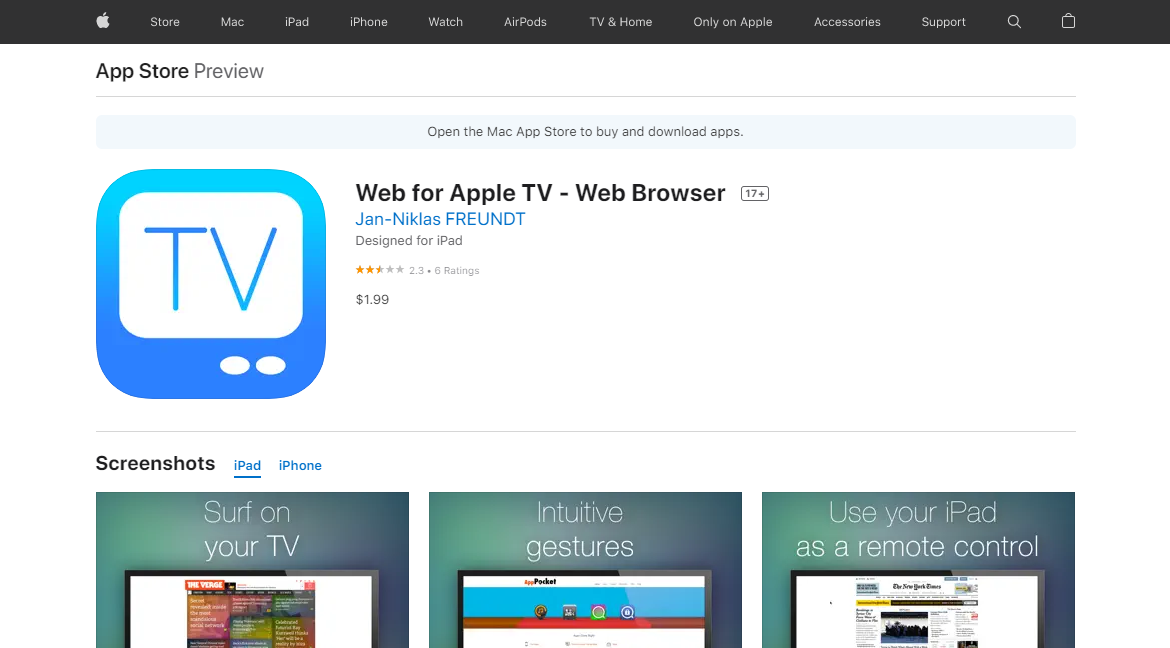
The next most popular web browser for Apple TV 4K content is Web for Apple TV which helps you to view your favorite content on the big screen.
It instantly transforms your iOS device into a remote control and allows you to access the web browser easily, on your HDTV.
You also get full control of your TV screen, browse information, download media content, shop online, and more, flawlessly.
Moreover, you can also scroll through the web pages, or use gestures to zoom into the information through the app.
Overall, the app offers a clear and crisp browsing experience and is perfect for basic web surfing.
Here are some of its other major features:
- Responsive gesture controls
- Adjusts pixels and content based on screen resolution
- Allows you to browse, zoom and watch videos smoothly
- Converts iPhone/iPad to a remote control
AirBrowser – Responsive gesture controls
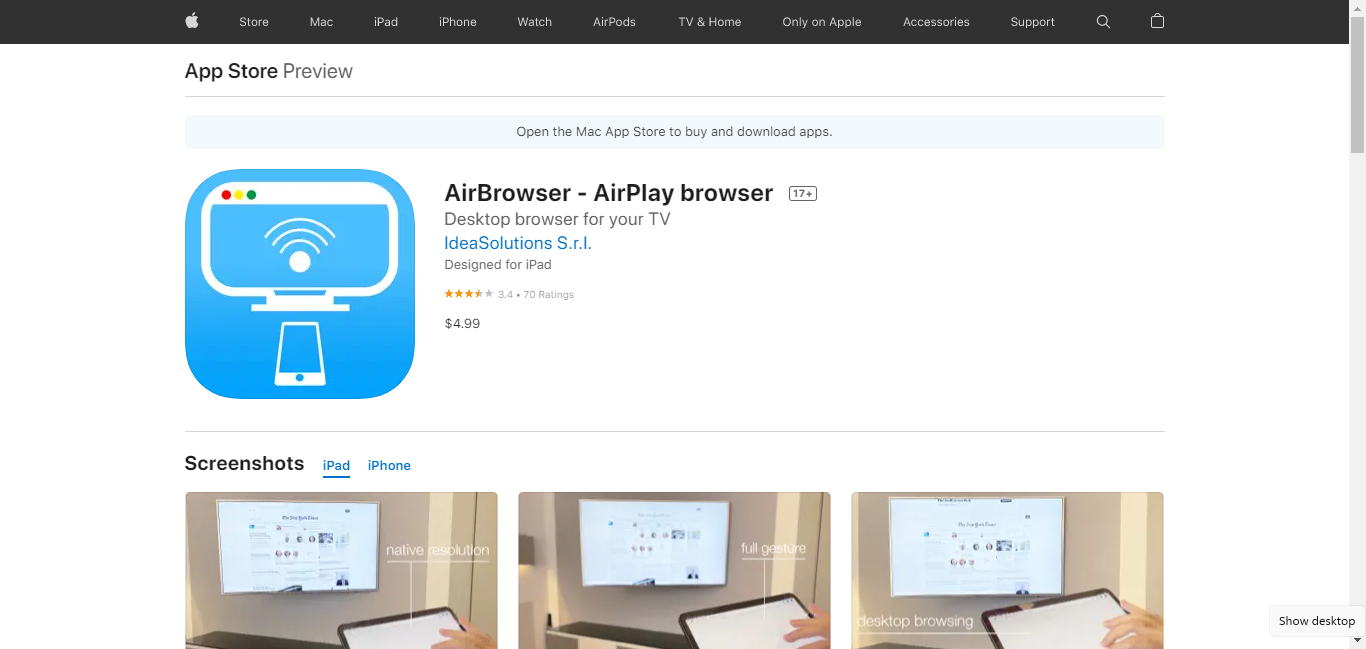
If you are looking for a third-party browser for your AppleTV that offers a seamless browsing experience, AirBrowser is undoubtedly one of them.
This app allows you to mirror the browser on the Apple TV with the help of your iPhone or iPad. You can control all browser activities through your iOS device.
The app offers you a complete desktop internet browser experience without downloading a browser on your TV and without a PC.
From streaming videos on YouTube to reading newspapers, you can do so much more with the real desktop-like feel.
Also, it offers a great experience for Facebook fans with smooth photo and video uploads, or the option to chat on full screen.
Below are some of its other significant features:
- Intuitive touch and gesture controls
- Option to bookmark sites and easy navigation
- Multi-tab function to help you move tabs easily
- Responsive pointer
- Optimizes fonts on your TV for comfortable reading
AirPlay – Apple’s native functionality
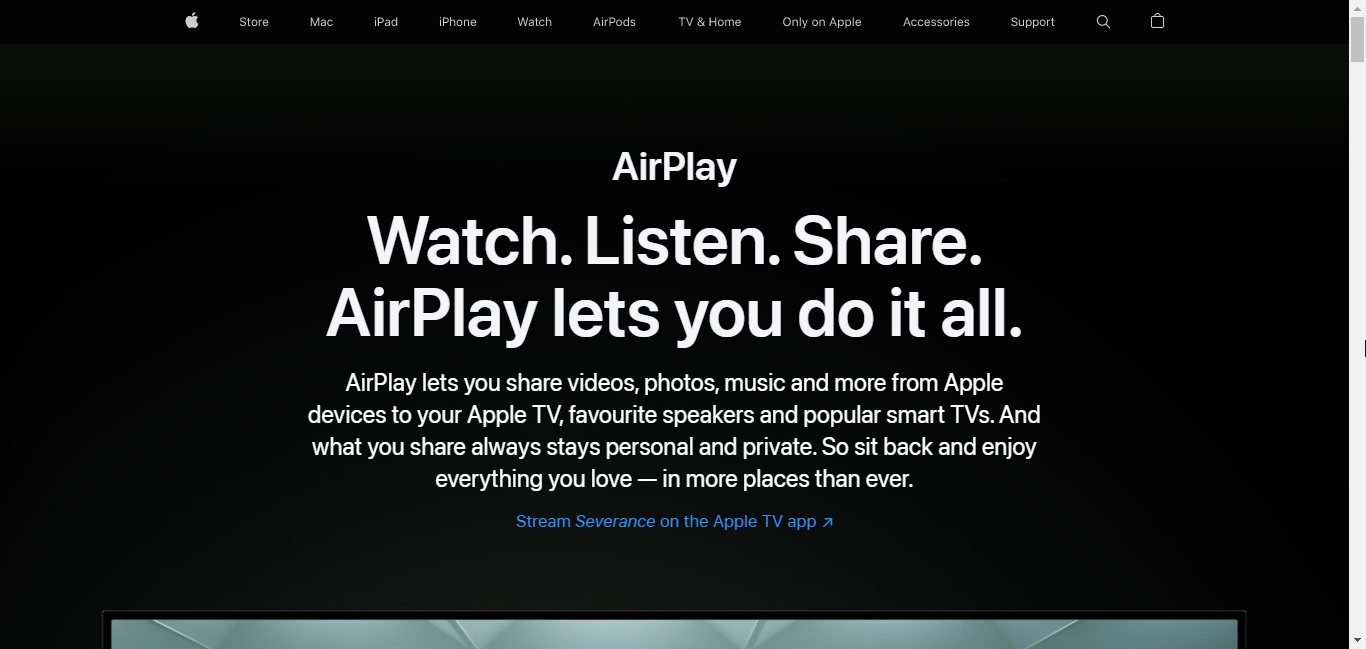
AirPlay is neither a browser nor an app, but it’s a native Apple feature that helps you to stream content on Apple TV effortlessly.
Moreover, it can also help you stream content using your Apple devices like iPhone/iPad/iPod on any TV that supports AirPlay 2.
It’s a functionality that you can use within apps like Netflix, YouTube, etc. Simply look for the AirPlay icon, select your Apple TV and you are ready to cast content on your TV!
What’s more? This feature also allows you to share images or mirror your phone screen to a bigger screen and enjoy the enhanced experience.
Some more of its key features include:
- Option to stream videos, images, music, etc. from an Apple device
- Cast content from iPhone, iPad, or Mac to an Apple TV
- Seamless streaming over Wi-Fi, Bluetooth, or ethernet
- Compatible with all new Apple devices
- Similar to Apple’s Airplay mirroring
tvOS Browser – Free to install and use
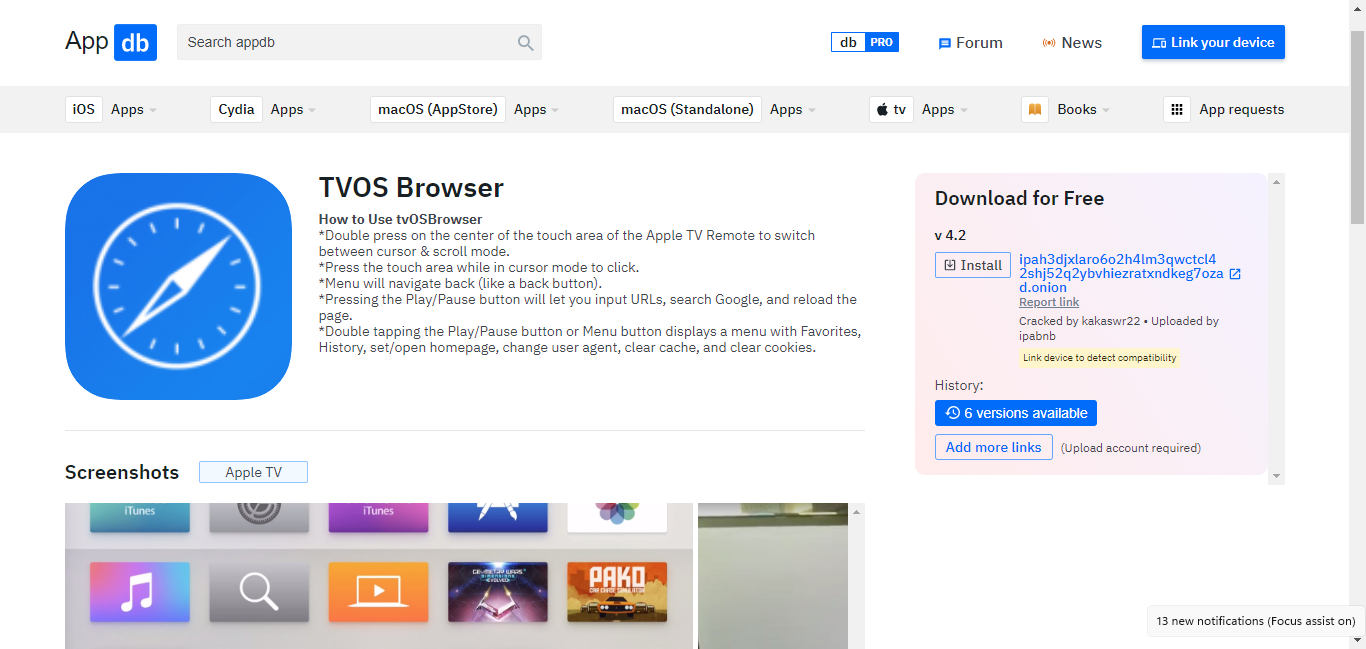
One of the other alternatives to browse the web on your Apple TV is by sideloading the tvOS browser.
What’s interesting is, that this option is completely free and you can enjoy basic web browsing on your TV.
You need to download the Xcode application on your Mac to sideload the tvOS app.
However, to keep the app from slowing down, make sure to clear the cache at frequent intervals.
Moreover, you would need to reinstall the app after each update.
We have highlighted some of its other major features below:
- Allows basic web surfing and browsing
- Easily navigate using the Apple TV Siri remote
- Completely free to install and use
⇒ Get tvOS
How do I add an Internet browser to my Apple TV?
AirPlay by Apple is neither a browser nor an app, but a native feature that helps you to cast/stream content from iPhone/iPad to the device.
It basically mirrors the media from the mobile device screen and shows it on your Apple TV. In the same way, you can view your web browser on your Apple TV through AirPlay.
Follow the below instructions to know how to add an internet browser to your Apple TV:
- Check if all your devices are connected to the same Wi-Fi network.
- Open the Control Center on your iPhone/iPad and tap on the Screen Mirroring icon.
- As the list of devices appears, select your Apple TV.
Now, hereon, all that you browse on your iPhone/iPad will directly appear on your TV via your Apple TV.
You can use the browsers like Opera One, Chrome, Safari, etc, on your mobile device as it gets cast on the big screen with Apple TV simultaneously.
How do I get Google on my Apple TV?
While you cannot use the Google Chrome browser directly as an Apple TV browser, you can use the Chromecast device to cast Apple TV content to your TV.
Starting in 2021, you can get Apple TV Plus on your Google Chromecast device with Google TV.
If you already have an Apple TV Plus subscription, you can easily install the app to your Chromecast with Google TV as shown below:
- Launch Google TV and go to the Apps tab.
- Next, click on Search for Apps and type Apple TV to search for the app.
- As you find the app, click on Install.
- Once the installation is complete, click on Open to launch the app.
Besides, the Chrome web browser has built-in support to cast content directly from a supporting device to the Apple TV.
So, you can also use your iPhone/iPad device or Mac to cast the Chrome browser to your Apple TV.
How can I install a web browser on Apple TV without Mac?
If you do not have a Mac, you can use the below methods to install a web browser on your Apple TV, and save time:
1. Use AirPlay
In most cases, the streaming website that you’re trying to cast to your Apple TV supports the native AirPlay function.
Firstly, make sure that you are on the same Wi-Fi network on both iPhone/iPad/Mac and Apple TV.
Now, open the video you want to cast, tap the AirPlay icon and select your Apple TV from the list of devices.
You should now be able to cast your media from your iPhone to your Apple TV.
 NOTE
NOTE
2. Use 3rd party applications to surf the web on Apple TV
You can also use third-party apps on your iPhone/iPad to stream videos to your Apple TV, like, AirBrowser, etc. as explained above.
All you need to do is to install the AirBrowser app from iOS App Store at a small price, click on the screen mirroring option, and select your Apple TV.
You’ll now be able to cast the browser from your iOS mobile device to the big screen with Apple TV.
3. Use HDMI to connect your laptop
You can also cast the browser from your Mac by directly connecting it to your TV by using the HDMI cable.
If your Mac doesn’t have an HDMI port, you can check our list of some of the best USB-C to HDMI & ethernet adapters for your Mac.
Alternatively, you can also use AirBrowser or AirPlay to cast the Chrome browser on your Apple TV, or Opera One, Firefox, or Safari.
Whether you use the native feature or the browser apps for your Apple TV, our recommendations help you to enjoy surfing the web on your TV without any hassle.
But if you are looking for the best web browsers for AirPlay, then you can refer to our recommendations in this detailed list.
If you have any more queries related to Apple TV or its browsers, do leave a message in the comments box below.