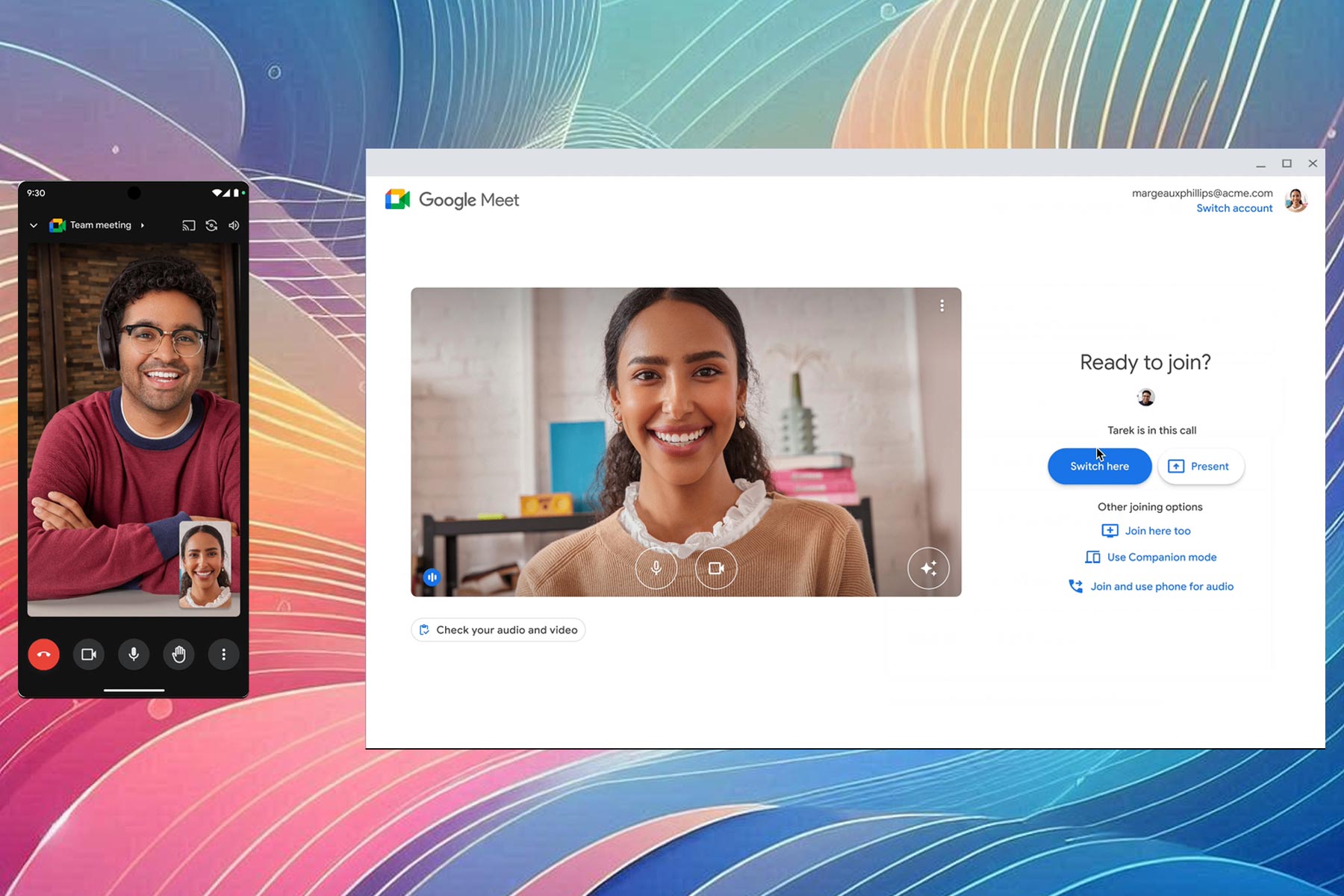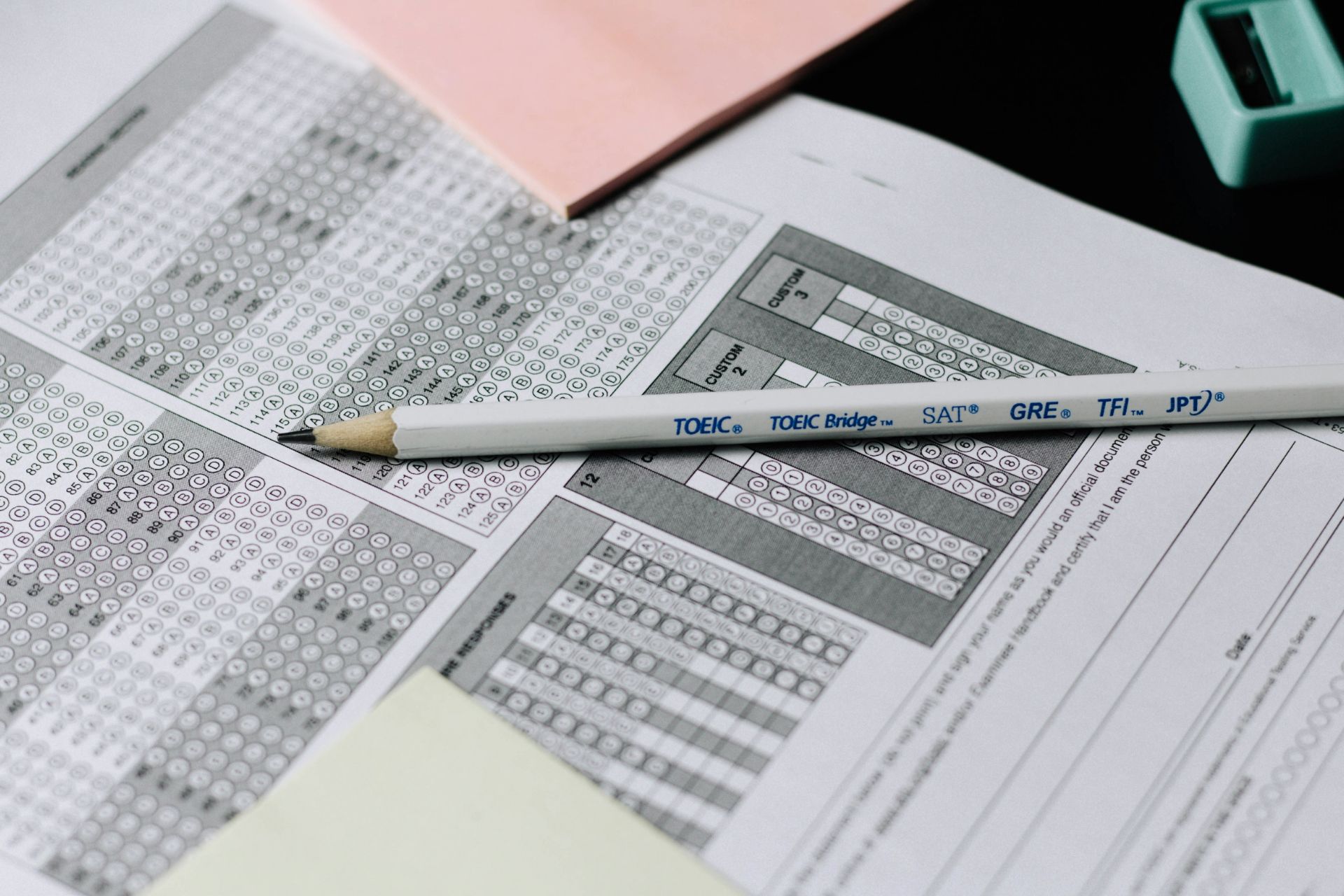Discover Apple Music’s Web Browser Player [Lossless Audio & More]
5 min. read
Published on
Read our disclosure page to find out how can you help Windows Report sustain the editorial team Read more
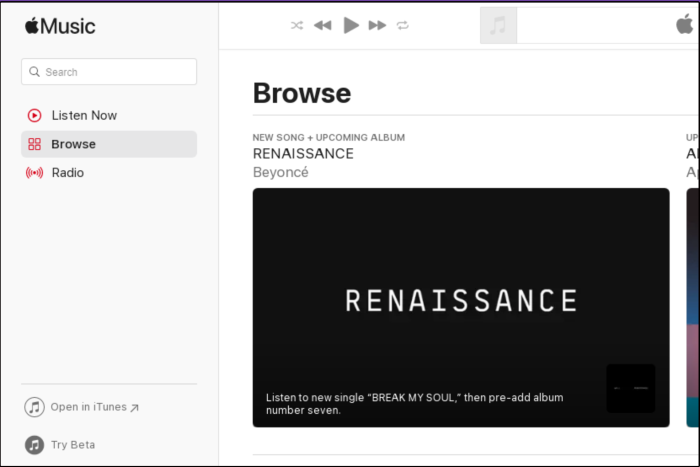
Apple Music is a streaming music service that has been around for a few years. It was initially only limited to the iTunes app and iOS users, but a web player has since been introduced.
The service allows you to listen to all sorts of music from different artists and genres. You can also create playlists and save songs to listen to offline.
The web player looks very similar to the mobile app and lets you browse tracks by album or artist, search for songs or artists, and create playlists. It also has its social features so that you can follow friends and see what they’re listening to.
Is there a web player for Apple Music?
Apple Music is a subscription-based music streaming service that gives you access to millions of songs. However, there are times when it may be more convenient to use the web player instead of the mobile app.
It’s also helpful if you don’t have access to your computer (for example, at work) or want to listen to some tunes while surfing the web on your phone or tablet.
Apple Music subscribers can access their libraries from any web browser. The web player is designed to work on desktop and mobile devices. In addition, we have a dedicated guide on using Apple Music on your browser.
Quick Tip:
Apple Music is built-in into the Opera browser and can be found on the browser’s sidebar, just below the messengers’ area.
The playback may be managed using the conventional playback buttons on the computer keyboard or by hovering over the Player icon in the sidebar, without having to open different tabs or players.
When it comes to selecting the best music streaming application, you may find yourself asking: Is Apple Music better than Spotify?
Like Spotify, Apple Music has both free and paid tiers that allow subscribers to listen to any song they want without ads, but there are some key differences between the two services.
The most significant difference between Apple Music and Spotify is how each service approaches playlists. Both services curate their own playlists based on genre or mood and offer suggestions based on your listening history.
Apple Music may be better for most users because of Lossless audio, which ensures you play your music on the highest audio quality available.

Ultimately, your personal preferences will help you decide which one is superior to the other, but they equally have their strengths and weaknesses.
What are the main features of Apple Music’s web browser-based player?
1. Playlists

You can create new playlists or edit existing ones by adding tracks from the music library or by dragging and dropping them on top of each other in a playlist.
When you create playlists on the web player, you curate your favorite tracks when you’re away from your computer. In addition, playlists are synced across devices, so they appear on your iPhone or iPad too.
2. Radio

One of the biggest advantages of this service is the Radio feature. It allows you to listen to all your favorite genres and discover new ones with little effort on your part. You can create custom radio stations based on artists, albums, or songs you like most.
The Radio feature allows you to discover new music based on loved artists. You can also create stations based on genres or other parameters such as moods or activities like working out.
3. Song sharing

If you find a song or album you like, sharing it with others is easy, thanks to Apple Music’s social networking aspect.
All you need to do is click on the Share button next to any song title and select who you want to share it with from your contacts list or Facebook friends list.
4. Customizable sidebar
The sidebar in the web player lets you view different categories at a glance, so it’s easy to find what you’re looking for — whether it’s new releases or top charts.
You can add songs from the sidebar or search for specific artists or albums. Apple Music web player also lets you choose to show or hide the sidebar, its columns and rows, and even its contents.
Can Apple Music play on Chrome?
Yes, you can. Users have asked this very common question since most Apple services tend to be confined to their products.
Whereas many browsers are compatible with the service, you may be wondering what the best way to listen to Apple Music on your PC is.
You can use the web player in your browser, but it’s not very convenient if you want to use other apps while listening.
Alternatively, you can install iTunes for Windows 10 on your computer and sign up for an Apple ID. Apple Music is also available for Windows 11 and Mac computers.
We also have a rich library of other music players you can install to enjoy your playlists, so be sure to check that out too.
In the comments section below, let us know what other Apple Music features you enjoy.